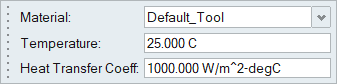Designating the Calibration Die
Use the Calibrator tool to designate a calibration die and specify its coolant properties.
- Click the Calibration tab.
-
Click the Calibrator tool.

-
Select a part to designate it as a calibration die.

-
Enter the die material and coolant properties in the microdialog.