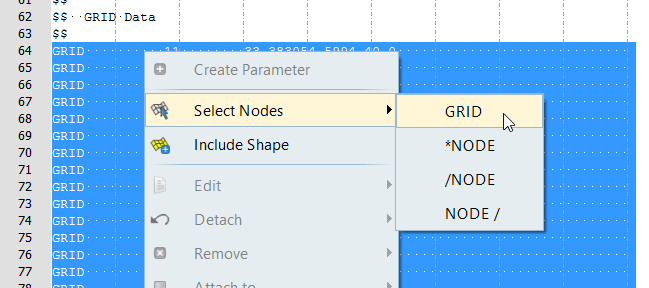Use Shape Variables
Insert Shape Templates
-
From the menu bar, click .
The Editor opens.
- In the File field, open the file to be used as the base input template.
- Highlight the fields (usually nodes) to be replaced by a shape template in the text area, then right-click and select Include Shape from the context menu.
- In the Shape Template dialog, open the shape template (.node.tpl file generated by HyperMesh).
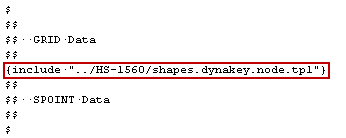
Select a Group of Nodes
-
From the menu bar, click .
The Editor opens.
- In the File field, open the file to be used as the base input template.
- Select all of the GRID, *NODE, or /NODE cards by right-clicking anywhere in the text area and selecting from the context menu.