Add Media Sources
Media sources contain images produced by processes in their respective run directory. Supported image formats are *jpg, *jpeg, *bmp, and *.png. HyperStudy supports all simulation file formats that are supported by HyperView.
-
In the Define Output Responses step, click the
Media Sources tab.
Tip: The Media Sources tab is not shown by default. Click
 and select
Media Sources to make it visible.
and select
Media Sources to make it visible. -
Complete one of the following options to add a media source.
- Manually add them by clicking Add Media
Source.
A new media source is created and added to the work area. Image and result file must be picked.
- Automatically add them by clicking Find Media.
This will scan each run directory and automatically add images to the work area.
Figure 1. 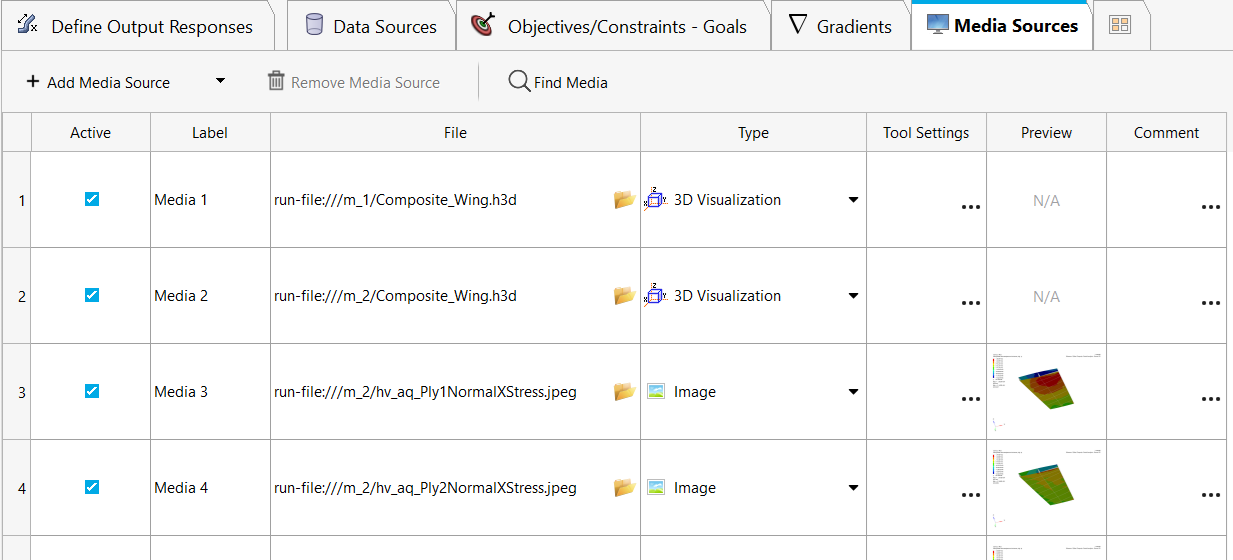
- Manually add them by clicking Add Media
Source.