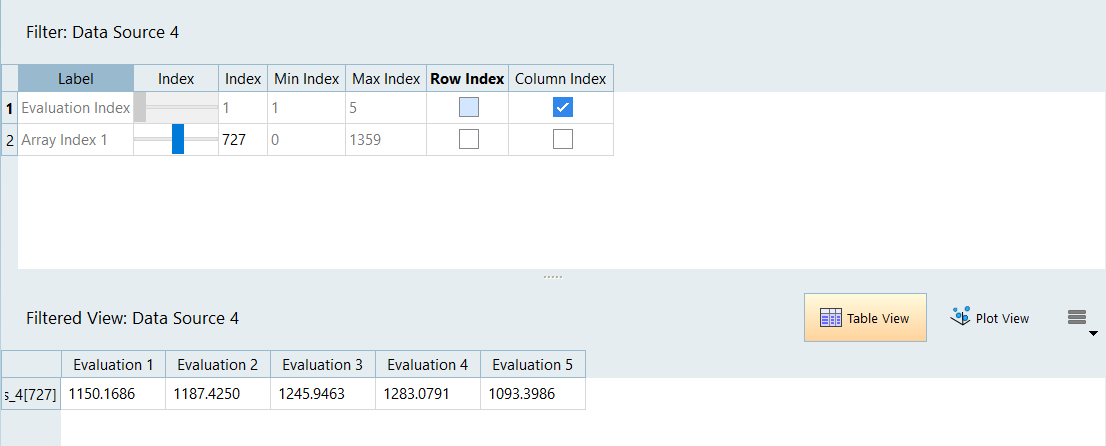Analyze Data Sources
Build arrays of information based on data sources using the row and column index.
- From the Post-Processing step, click the Data Sources tab.
- From the Channel selector, select a data source.
- Select the Table View.
-
Build a table using the Index column, Row Index checkbox, and the Column Index
checkbox.
- Analyze the table.