View Run History and Run Status
View the runs in your current active session and the runs saved in your output directory.
-
To view all the runs performed in the current active session, click the
Run Status tool from the Run tools.
Figure 1. 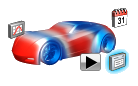
-
View all the saved runs in the output directory in the following ways:
- Click the Run History tool from the Run tools.
Figure 2. 
- Click History in the Run Status dialog.
- Click the Run History tool from the Run tools.
Tip:
- Click Plot Results to plot the aero coefficients of a selected run.
- Click View Results to post-process the selected run in AcuFieldView.
- Right-click on a column heading to change the display state and order of dialog information.