History and Queue Manager
Compute Console maintains a history of runs executed from the main form. Three
different lists are maintained:
- Run History ():
Figure 1. Run History window 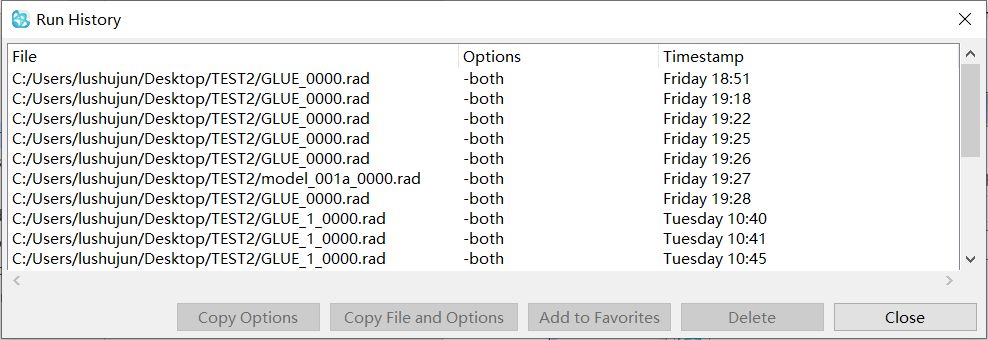
- Favorites ()
Figure 2. Favorites window 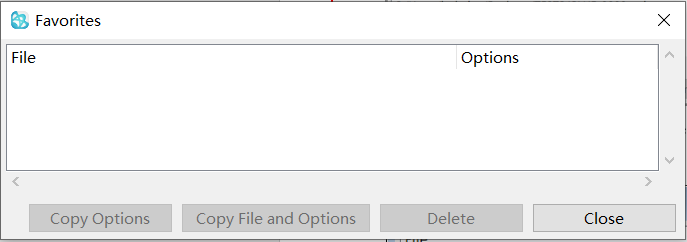
- Jobs Submitted during the
current session (queue)
Figure 3. Jobs Submitted to Queue window 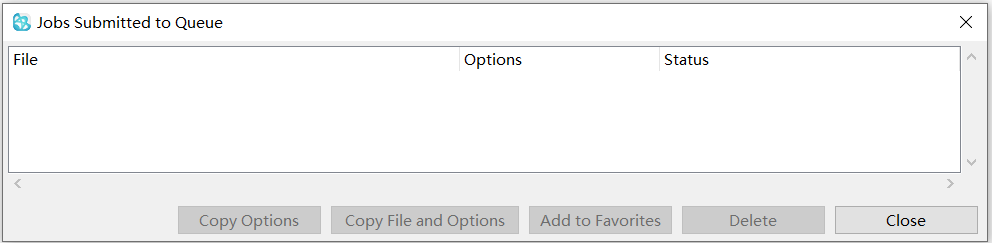
Lines showing queue in the Status column represent jobs submitted but waiting for previous runs to finish.
All three forms have a similar set of control buttons:- Copy Options / Copy File and Options
- Transfers the data for the selected run to the main form, allowing you to repeat the run either after editing the input file or choosing a different file in which to use the same run options.
- Add to Favorites
- Transfers the data to the Favorites form.
- Delete
- Remove the selected line from history or favorites, respectively. On the Queue form, you can remove a job from the queue before it starts.