Shower
Create Shower
Analysis > Shower > Create Shower
Create Shower mimics the behavior of actual shower. Shower is
represented using group of nozzles arranged in a certain pattern. It acts as an
inlet in the water management analysis.
- Create Shower in SimLab
- To create Shower as boundary condition, nozzle size and shape as well as
shower pattern has to be defined.
Figure 1. Create Shower parameters definition in SimLab 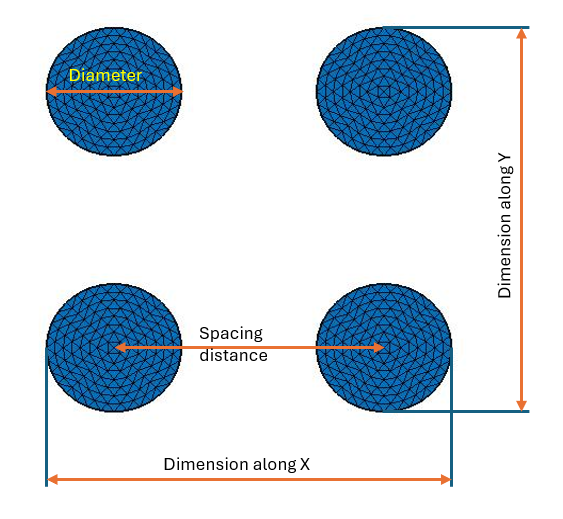
- Nozzle size and shape: Specifies nozzle diameter and distance between shower inlets.
- Shower size and shape:
- Number of nozzles: Based on the number of nozzles specified “Along X” and “Along Y”, the number of nozzles will be created in global X and Y axis.
- Dimension: Based on the dimensions specified “Along X” and “Along Y”, using the diameter and spacing distance, the number of nozzles will be created in the global X and Y axis.