Warning messages
Standard warnings
In the DESIGN, TEST or EXPORT area of Motor Factory, warning messages can be issued.
They are stored on the right bottom part of the screen.
|
|
|
| 1 | Location of the warning messages. The number (3 in the example) indicates the number of warning messages to read. |
| 2 | When the test is running or when designing a machine, messages can appear on the screen to notify user about some warnings to check. |
|
|
|
| 1 | Click on the warning message icon to open the corresponding dialog box. |
| 2 | Dialog box dedicated to display warning messages. |
| 3 | Each warning message can be visualized by clicking on: “see details”. |
| 4 | Clicking on “See details” allows to read the warning message. |
| 5 | All the warning messages can be removed from the list by clicking on the bin icon. |
Case of a design fault
Motor Factory Design environment button and winding icon in the Stator section can be colored in red. This meaning that a design fault must be corrected in the winding section of the design environment.
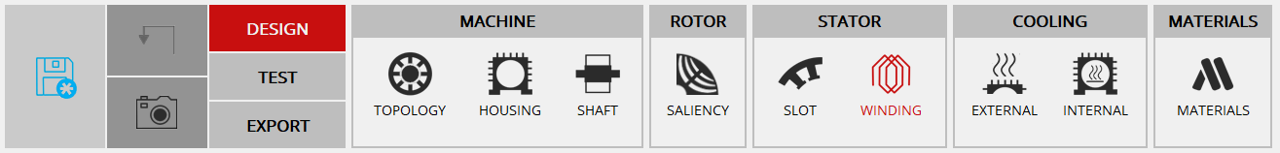 |
| Motor Factory Design environment button and the winding icon in the Stator section are colored in red.= a design fault must be corrected |
Therefore, the tests cannot be performed; the tooltip message indicates that the slot filling is not valid, and the user must modify the slot filling parameters to unlock the test.
At the same time, a warning message indicates that there is not enough space for the specified number of wires. The allowed number of wires is mentioned in comparison with the targeted ones.
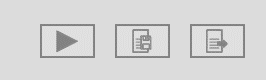 |
| The tests cannot be performed |