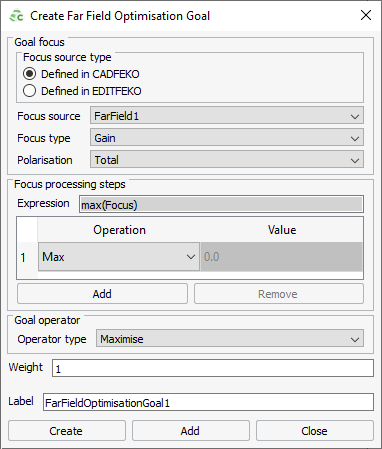Specifying the Far Field Goal
Specify the goal focus, the operations to perform on the goal, and the goal objective.
- In the model tree, on the Construction tab, select OptimisationSearch1.
-
On the Request
tab, in the Optimisation group, click the
 Add Goal Function
icon. From the drop down list,
select
Add Goal Function
icon. From the drop down list,
select  Far Field Goal.
Far Field Goal.
-
Under Goal focus, specify the requested output from the
Solver.
- Under Focus source type, select Defined in CADFEKO.
- In the Focus source field, from the drop-down list, select FarField1.
- In the Focus type field, from the drop-down list select Gain.
- In the Polarisation field, from the drop-down list select Total.
-
Under Focus processing steps, specify the processing to
be performed prior to comparing with the objective.
- In the Operation column, from the drop-down list, select Max.
-
Under Goal operator, specify how the objective and focus
is compared.
- Click Create to create the new far field goal and to close the dialog.