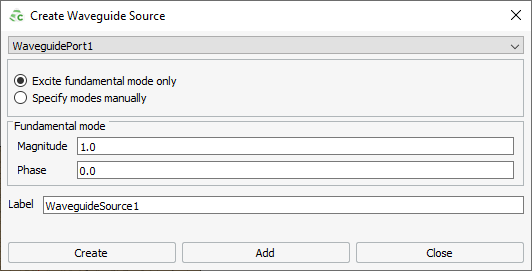Adding a Waveguide Source
Add a waveguide source to the first port using the fundamental mode.
Note: Default values are used in this example. The fundamental mode for this source will
be excited (TE10).
Add multiple modes as a single source by selecting Specify modes manually.
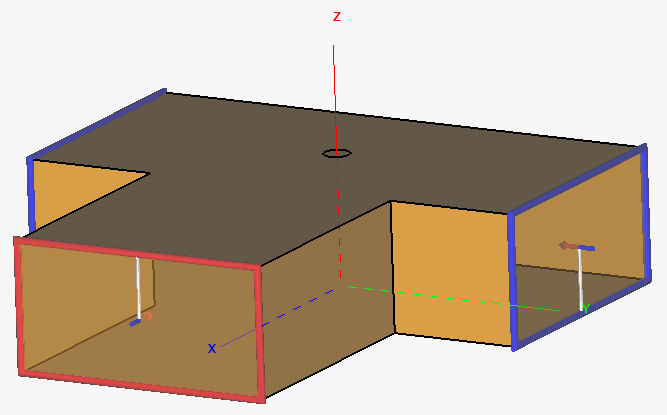
Figure 2. A port with a source is indicated in red.