Creating a Transmission Line
Create a transmission line using a polyline curve with four corners. The length of the polyline is 12 m along the Y axis, placed 50 mm above ground.
-
On the Construct tab, in the Create Curve group, click the
 Polyline icon.
Polyline icon.
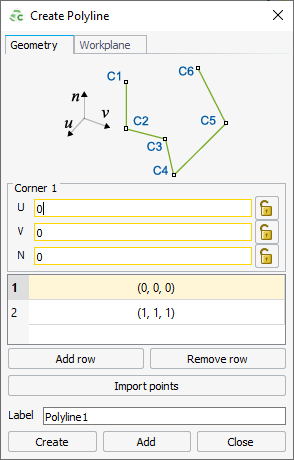
Figure 1. The Create Polyline dialog. -
Under Corner 1, add the following coordinates:
- Corner 1: (0, 2 0)
-
In the table, click on the second row to make Corner 2
active. Under Corner 2, add the following coordinates:
- Corner 2: (0, 2, 0.05)
-
Click on Add row. Under Corner 3,
add the following coordinates:
- Corner 3: (0, 14, 0.05)
-
Click on Add row. Under Corner 4,
add the following coordinates:
- Corner 4: (0, 14, 0)
- Set the label to Transmission_line.
- Click Create to create the polyline and to close the dialog.
-
Zoom to extents of the 3D view using one of the following
workflows:
- On the View tab, in the
Zoom group, click the
 Zoom to
extents icon.
Zoom to
extents icon. - Press F5 to use the keyboard shortcut.
- On the View tab, in the
Zoom group, click the