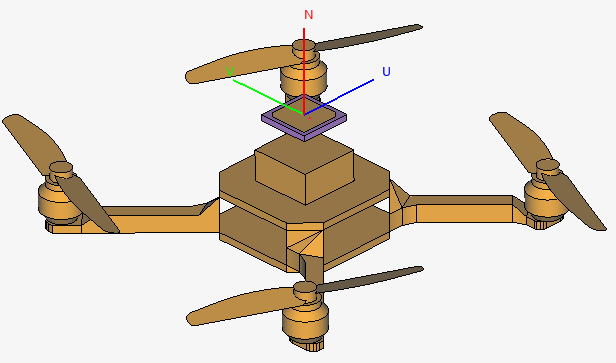Defining a Workplane on the Patch
Define a workplane on the top face of the patch.
Tip: Transforms can be applied to workplanes. In the model tree, select the workplane and from the right-click context menu, click Transforms.
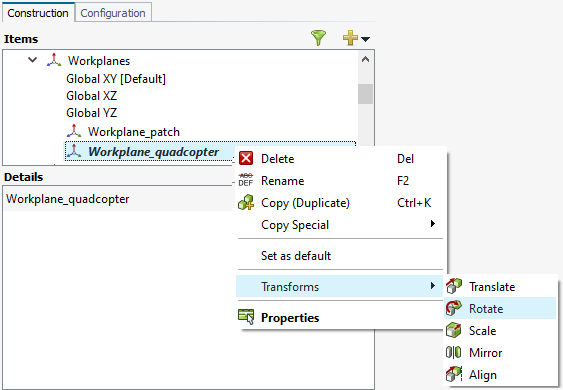
Figure 2. A workplane can be rotated by using the right-click context menu option.
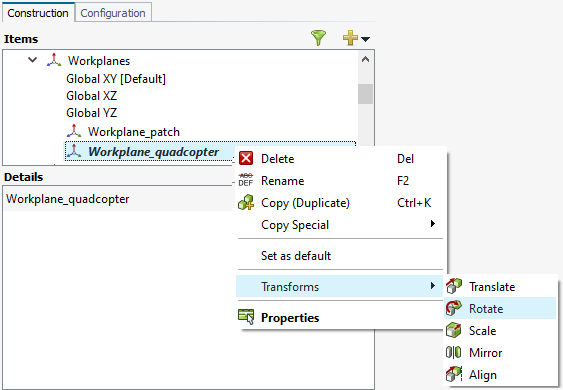
Figure 2. A workplane can be rotated by using the right-click context menu option.