Construction Tab
The Construction tab contains the geometry and mesh representation of the current model in a tree structure. It also lists ports and the optimisation configuration.
The tree contains a Definitions branch, Model branch and Optimisation branch.
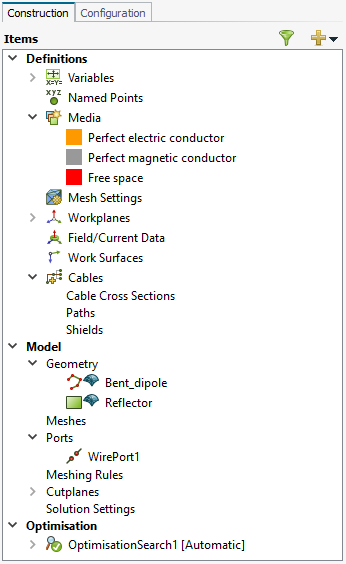
Figure 1. The Construction tab in the model tree.
- Definitions Branch
- The Definitions branch contains by default the predefined variables, named points, media, mesh settings, workplanes, field/current data, worksurfaces and cables.
- Model Branch
-
The Model branch is mainly a visualisation of the geometry and mesh creation hierarchy. Where geometry or mesh objects are derived from existing ones, the original (parent) objects are removed from the top level of the model and listed as sub-levels (children) under the new object.
Note: The highest-level items in the Model are referred to as “parts”.For example, Cone1 and Cuboid1 (parent objects) were unioned and the result is that they have become children of the new object Union1. Union1 is the highest-level item and referred to as a part.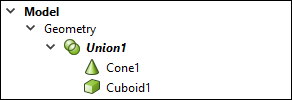
Figure 2. The Construction tab in the model tree showing the part, Union1.The Model branch also contain the ports, meshing rules, cutplanes and solution settings.
- Optimisation Branch
- The Optimisation branch contains the optimisation searches,
associated masks, parameters and goal functions defined for the model.Note: The Optimisation branch is only displayed if the model contains an optimisation search or mask.