Break External Sketch References
Break sketch constraints or relationships to other features.
-
Right-click a sketch in the modeling window or the Model Browser.
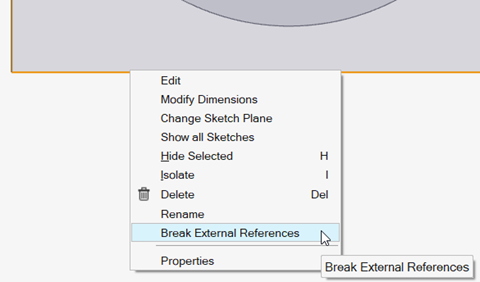
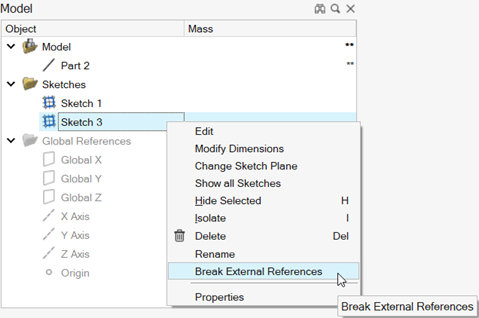
-
Select Break External References from the context
menu.
Any dimensions, constraints, or relationships that have references to other features are removed. Any independent sketch dimensions, constraints, or relationships are retained. If the sketch contains any projected or intersected entities, they are converted to regular sketch entities, and the references are removed.