Add/Edit Sleeve
If you haven't designed any sleeves in a CAD tool, you can create and edit virtual sleeves in Inspire Cast.
You can only create sleeves over risers that were created in Inspire Cast. If you imported a riser from CAD, import the sleeve too.
- Click the Casting tab.
-
Click the Components icon.

-
On the Sleeve icon, click Add/Edit
Sleeve.

- Click a riser to create a sleeve around it.
- Use the microdialog options to define the sleeve type, temperature, and thickness.
- Optional: To create more sleeves, click a riser.
- Right-click and mouse through the check mark to exit, or double-right-click.
Microdialog Options
Define the sleeve type, temperature, and thickness of the sleeve. If you selected an exothermal sleeve, define the burning time, ignition temperature, and released heat.
| Option | Description | |
|---|---|---|
| Material Viewer |
|
Click |
| Sleeve Type |
 |
Select a Generic isothermal or Generic exothermal sleeve. |
| Temperature |
 |
Enter the temperature. |
| Thickness |
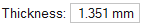 |
Enter the thickness. |