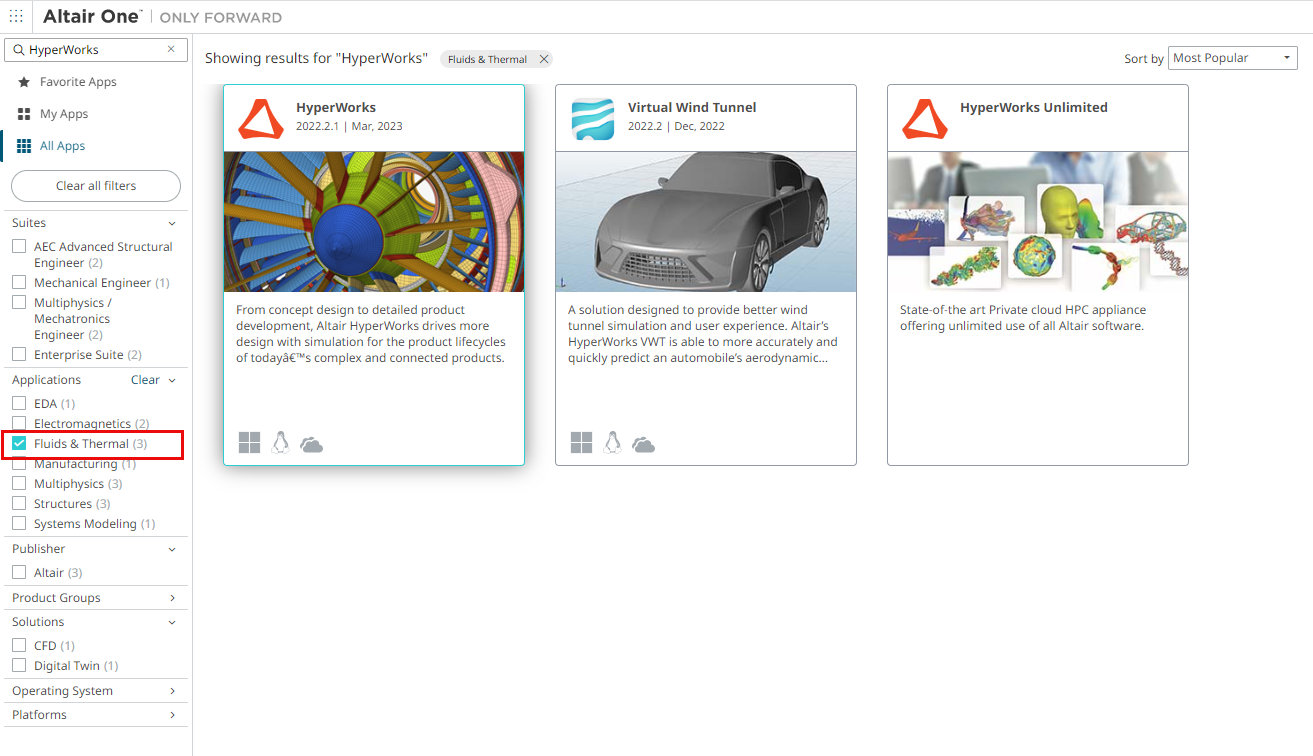Search for an Application
Search for an application by name or using a keyword.
-
Enter a keyword in the search box located at the top-left corner of the web page.
In this example, we search for the applications related to HyperWorks.
-
Press Enter.
Applications matching the search term are displayed.
Figure 1. Search 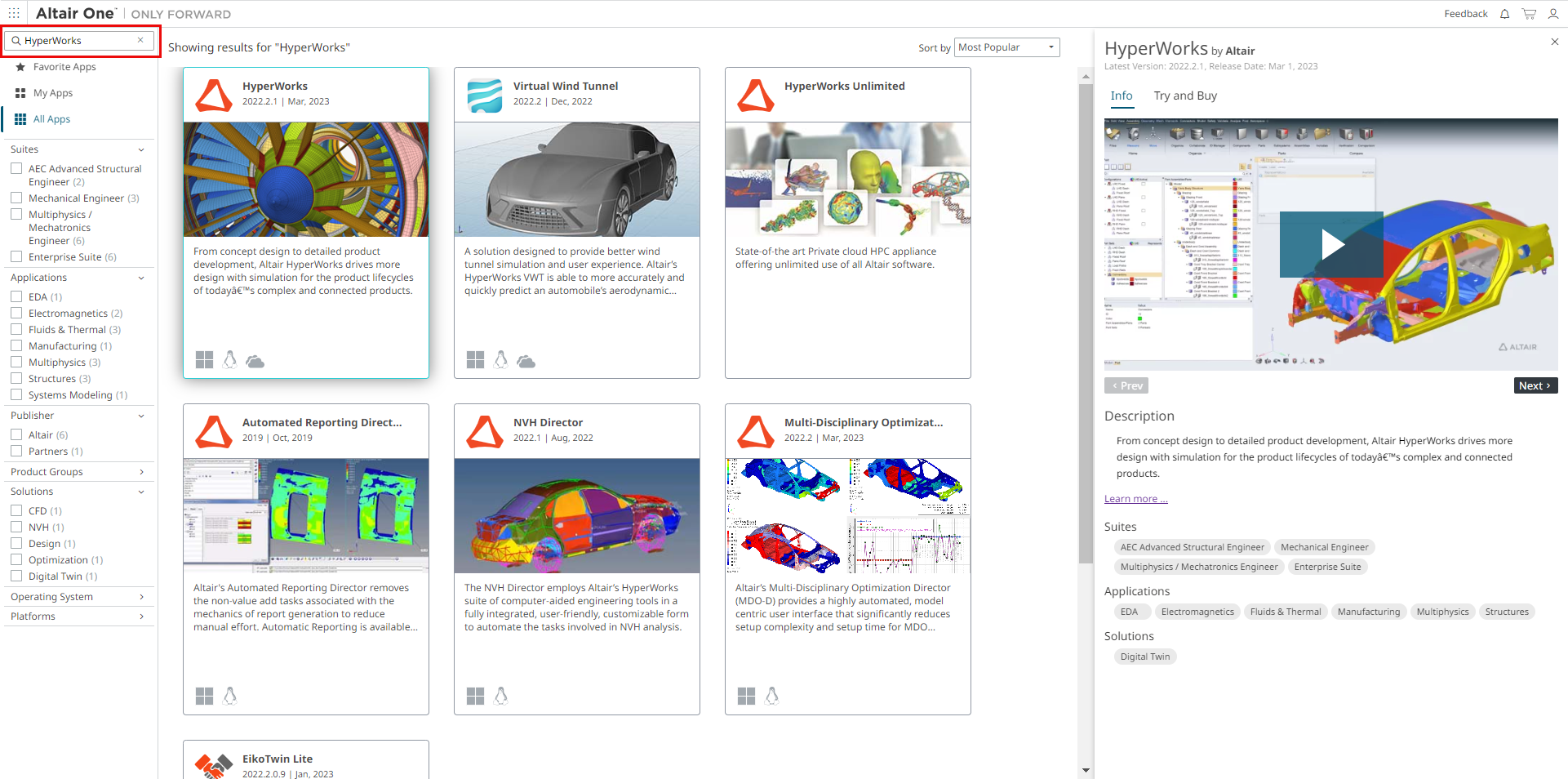
Note: By default, the applications are sorted according to their popularity. You can also sort the list by alphabetical order or recent release time of an application. -
You can filter the search result.
For example, select Industrial Design under the category Applications.The search result is filtered further and displayed.
Figure 2. Filtering the applications