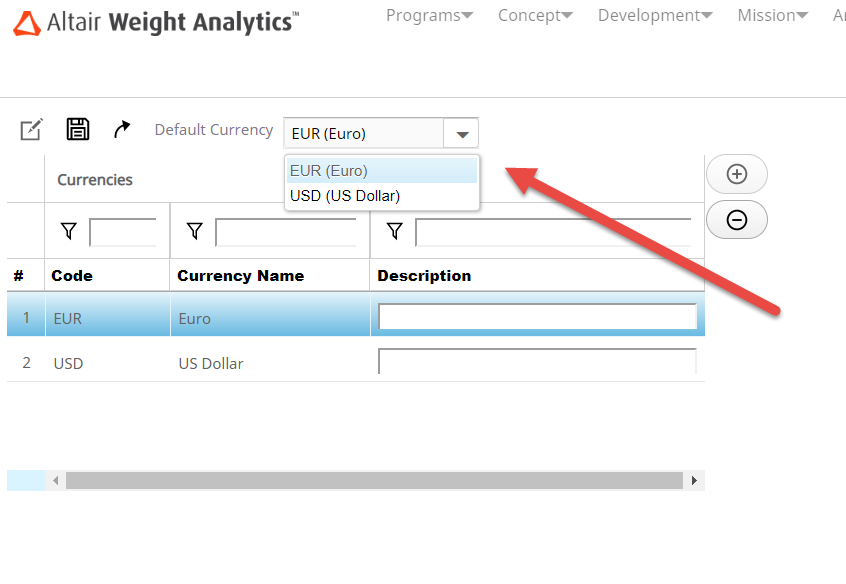Define Default Currency
The default currency is indicated in the Currency section of the workspace and is used in WA as a pre-selected currency while creating a Program or as a conversion currency while connecting to Altair's Panopticon. You can use one of the defined currencies as the Default currency.