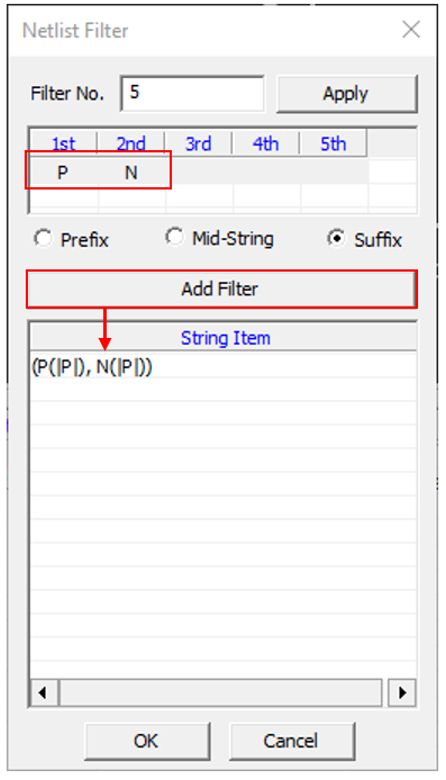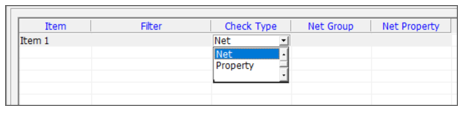Net Pairing
This item checks for the existence of a Pair Net using the net name or property.
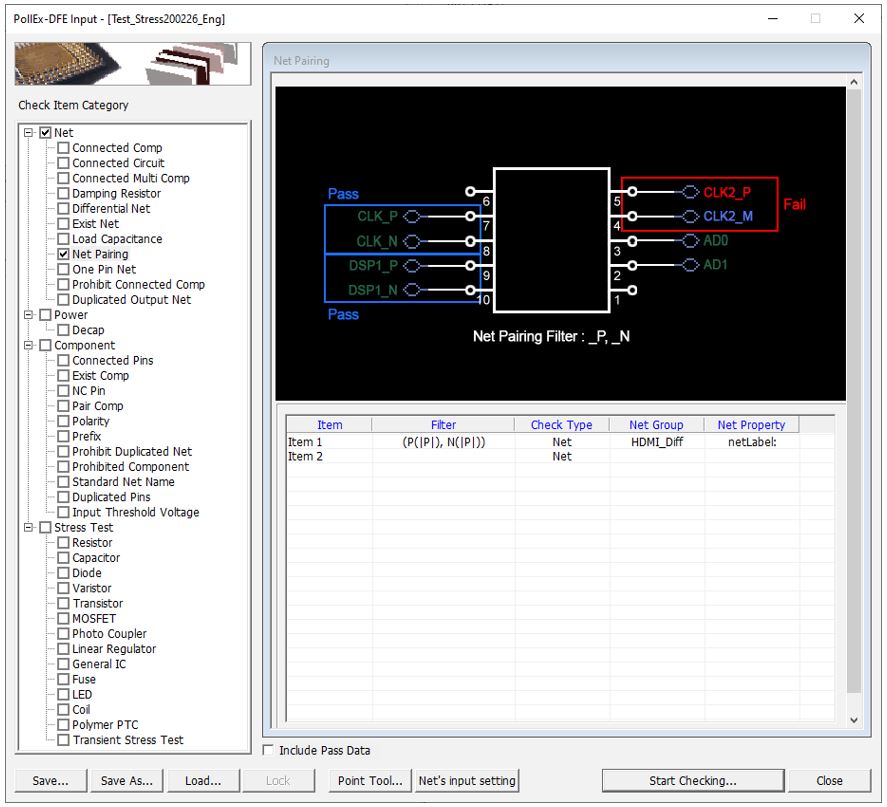
- Item: Input item name
- Filter: It checks if the nets in the Net Group have been paired or the
selected Net Properties are paired based on the filter.
- Filter Number: If you enter #5 on the Filter No., you can input up to 5 strings that you want to filter.
- Select Prefix / Mid-String / Postfix: Method to import
components.
- Ex) Net Name :
- Prefix: ((|F|)P, (|F|)N) // String 'P' and 'N' filtering
- Mid-String: (+(|P|), -(|P |) // String '+' and '-' filtering
- Postfix: (_P(|P|), _N(|P|)) // String '_P' and '_N'
filtering
- Ex) Net Name :
- Check Type: It allow to choose whether to verify using a Net Group or Net
Property.
- If you choose Net Group type, you can only select and change Net Group.
- If you choose Net Property type, you can only select and change Net Property.
- Net Group: Select the Net Group to be tested.
- Net Property: Select the Net Property to be tested.