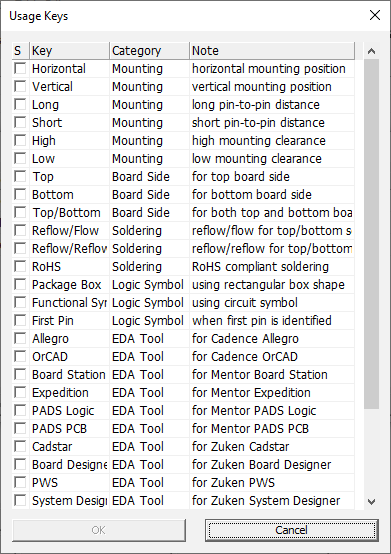Usage Codes
Add and edit usage codes.
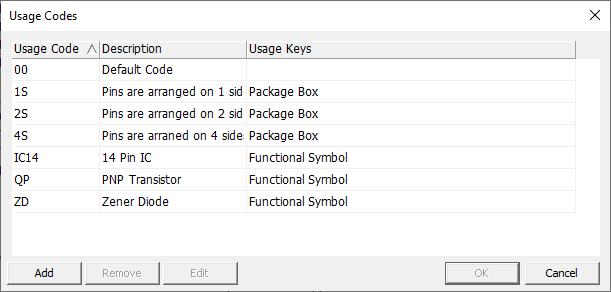
- Usage Code: Define the usage code name.
- Description: Describe about the usage code.
- Usage Keys: Display the usage keys which are assigned the usage code.
-
Add: Add usage keys to the usage code.
Figure 2. 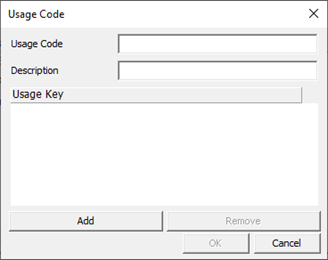
-
Remove: Remove selected usage code.
The default usage code (00) cannot be removed.
-
Edit: Edit the selected usage code.
The default usage code (00) cannot be edited.
-
Apply to all Parts: Apply current configuration tables to all parts in the
library.
Note: Once this function is used, previous configuration cannot be recovered.