Edit Pin Pads
Display and edit the pin pads.
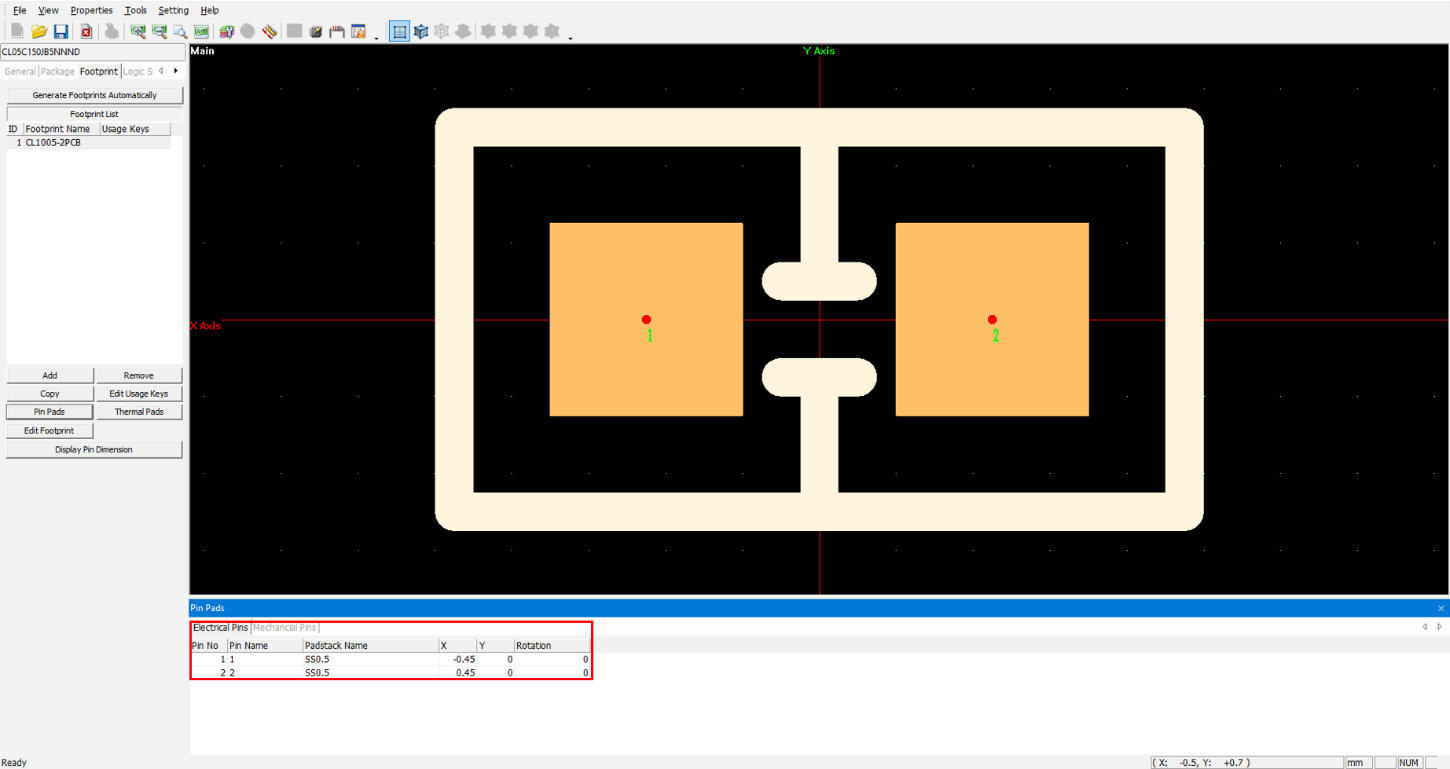
-
Select the Electrical Pins tab to edit electrical
pins.
- Pin No: Display the pin number.
- Pin Name: Display the pin name.
- Padstack Name: Display and edit the padstack.
- Double-click or select the padstack and click the right button of mouse to change the padstack.
-
Edit Padstack.
- Apply to: Check to apply the padstack to the selected pins or all pins.
- Setting: Select the padstack to change.
- X / Y: Display and edit the X/Y coordinate.
- Rotation: Display and edit the placed angle.
-
Select the Mechanical Pins tab to edit mechanical
pins.
The function and display are same with the Electrical Pins.