Analysis Part Setup Dialog Parameters
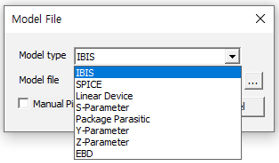
- Device Model File: Specify/register the IC models in the form of IBIS,
SPICE, Linear Device, S-Parameter, Package Parasitic and Y/Z
parameters.
To register and use the model in Linear Device form, this model should be prepared using the Linear Device Modeler menu.
The model in the form of Package Parasitic should be prepared using the Package Pin Parasitic Modeler menu.
- Passive Component Data: Specify the part values in the form of RLC, SPICE
and S-Parameter.
Figure 2. 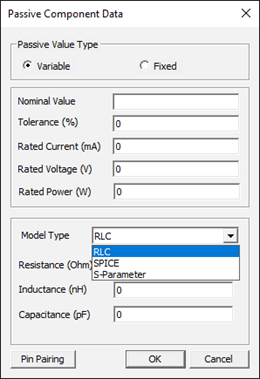
- Power Rails: Specify the property of power rail for Power Integrity Simulation.
- Package Thermal: Specify the package thermal property for Thermal Analysis.
- Package Pin Parasitic Modeler: Enable to define package pin’s RLC parasitic model having versatile sections and branches.
- Linear Device Modeler: Enable to define simple linear device model for IC pin which will be worked as one of the types among Input, Output, IO, or Terminator. Depending on the selected working type of these, user should define the bias and RLC values configuring the circuit topology.