Add Mark
Add the mark into the PCB design area.
The Mark List shows the added marks.Figure 1.
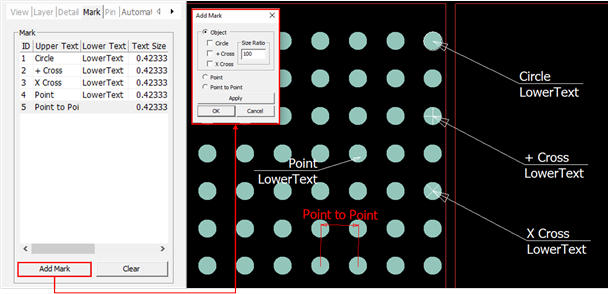
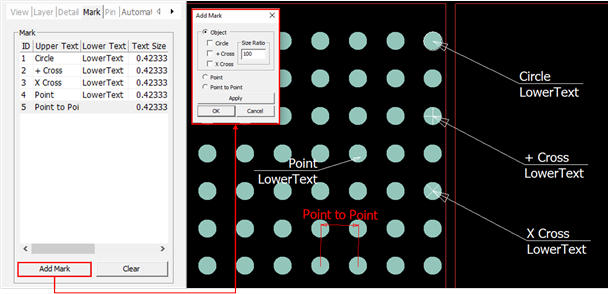
- Add Mark: Add a new mark.
-
After selecting the object type in the dialog, select and click the target pad
in PCB design to display the mark on the drawing.
A mark is created on the selected pad.
- Click Apply to place it in the corresponding position.
- Clear: Clear the mark.