Set Layer
Choose the layer to display on view.
Shows the list of layers displayed on the view.Figure 1.
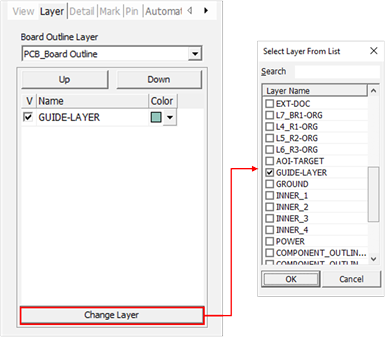
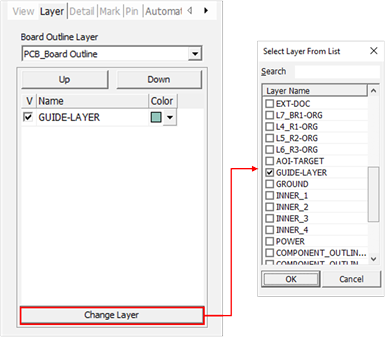
- Change Layer: Set and change the layer to work in the view. Double-click the list window to set the layer.
- Board Outline Layer: Sets board outline layer.
- Up/Down: Sets the priority of displaying the layer in the view. The set priority is applied in the same way when printing the PDF.