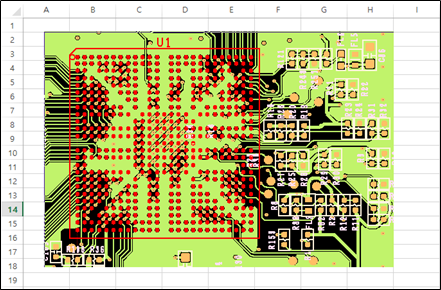Set Capture Window
Use this function to make partial image capture, screen capture, full area capture.
The saved image will be saved in system buffer for using other Windows applications. From the menu bar, click .
Fix the screen and click ![]() . Select two points on the screen to set rectangle area.
Press Ctrl + C
to save image into system buffer. To use system buffer image, press
Ctrl +
V.
. Select two points on the screen to set rectangle area.
Press Ctrl + C
to save image into system buffer. To use system buffer image, press
Ctrl +
V.