Resize Area
Resize the area of the page template.
-
After selecting the page to change, click each area on the right screen to
adjust the size of the area.
Note: The selected area is indicated by a blue line.
-
The size change is increased after selecting the corner part of the rectangular
area with the mouse.
Note: In the changeable state, the line of each area displays in yellow.
Figure 1. 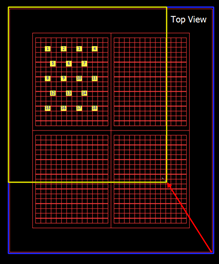
- Press Esc to cancel the operation.