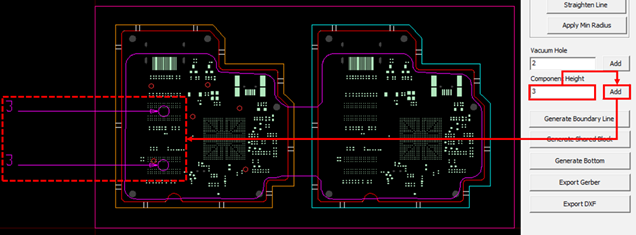Create Vacuum Hole and Component Support
- Create Vacuum Hole: The vacuum hole should be created so that the panel PCB
is in close contact with the block JIG. After entering the diameter of the
vacuum hole, click the location of the vacuum hole.
Figure 1. 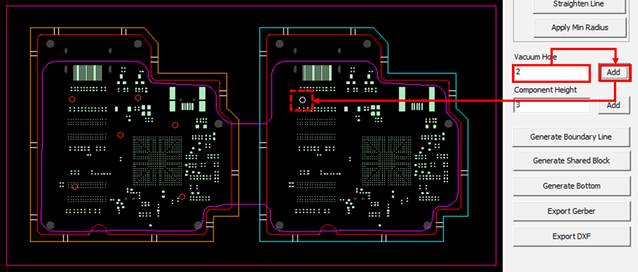
- Create Component Support: Enter a value for the height of the component in
the Component Height field. Enter a value for the height of the component in
the Component Height field and click Add. Click the
locations in the design window where the component supports are generated.
Then, the component supports with 3mm height are created and marked in the
design window as the red-dotted area.
Figure 2.