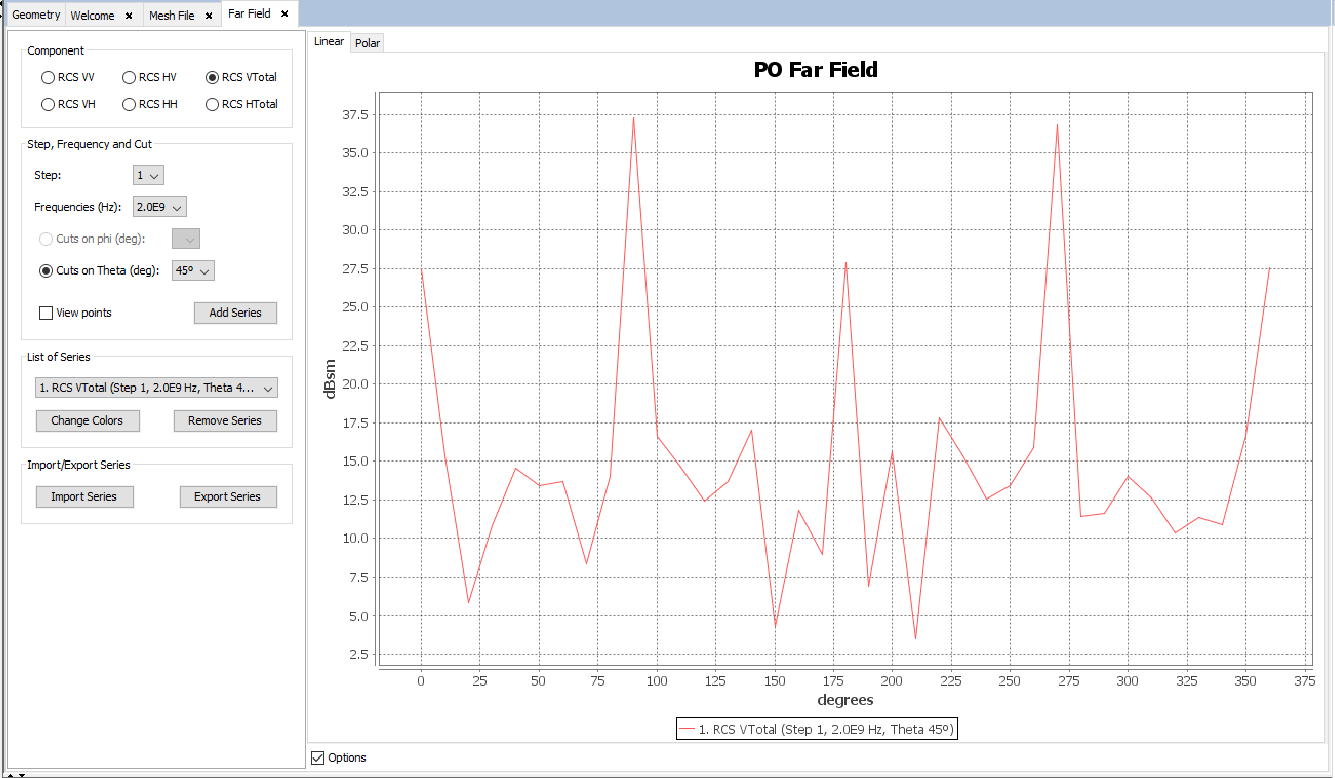Example 4: Monostatic RCS of a Ship
This case explains how to calculate the monostatic RCS of an imported geometry.
Step 1: Start newFASANT and click on File → New
Step 2: Select PO.
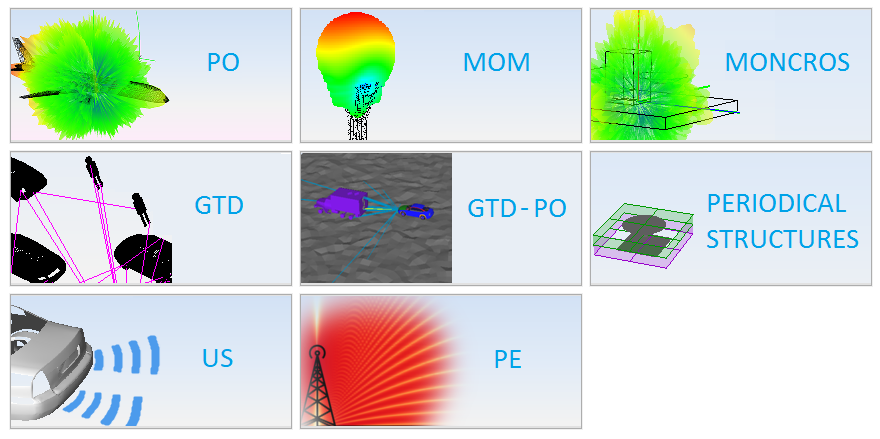
Step 3: Select the geometry to import.
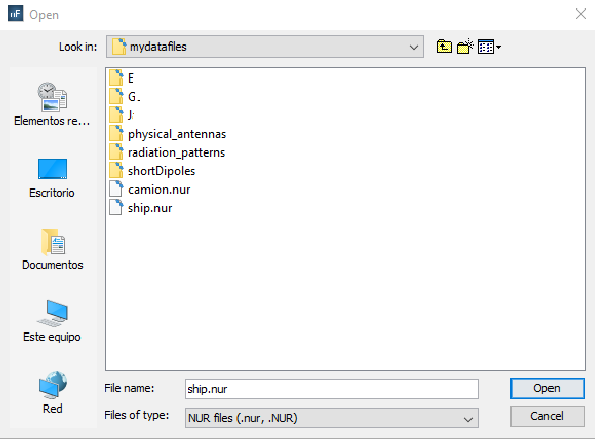
Step 4: Click on Simulation → Parameters to change the project parameters.
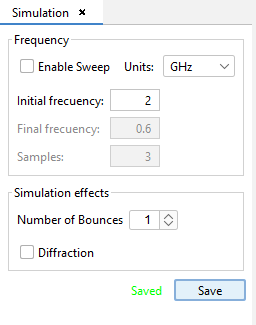
Step 5: Click on RCS → Parameters to set de RCS parameters of the project.
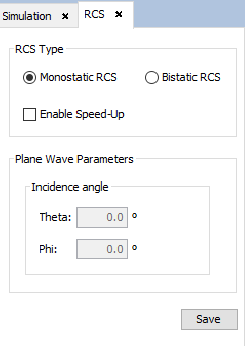
Step 6: Click on Output → Parameters to modify the source parameters for this project.
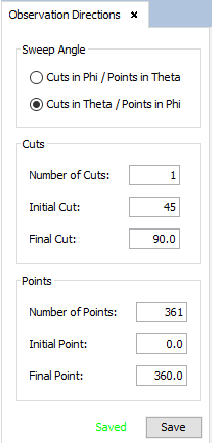
Step 7: Before running this example, create the project mesh by doing click on Meshing → Create Mesh.
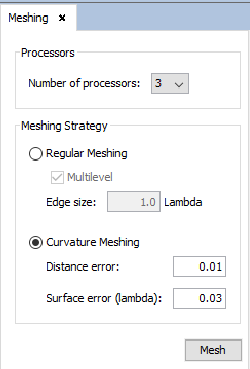
Step 8 Visualize the created mesh. To do this click on Meshing → Visualize mesh. Now you will be able to choose the generated mesh file.
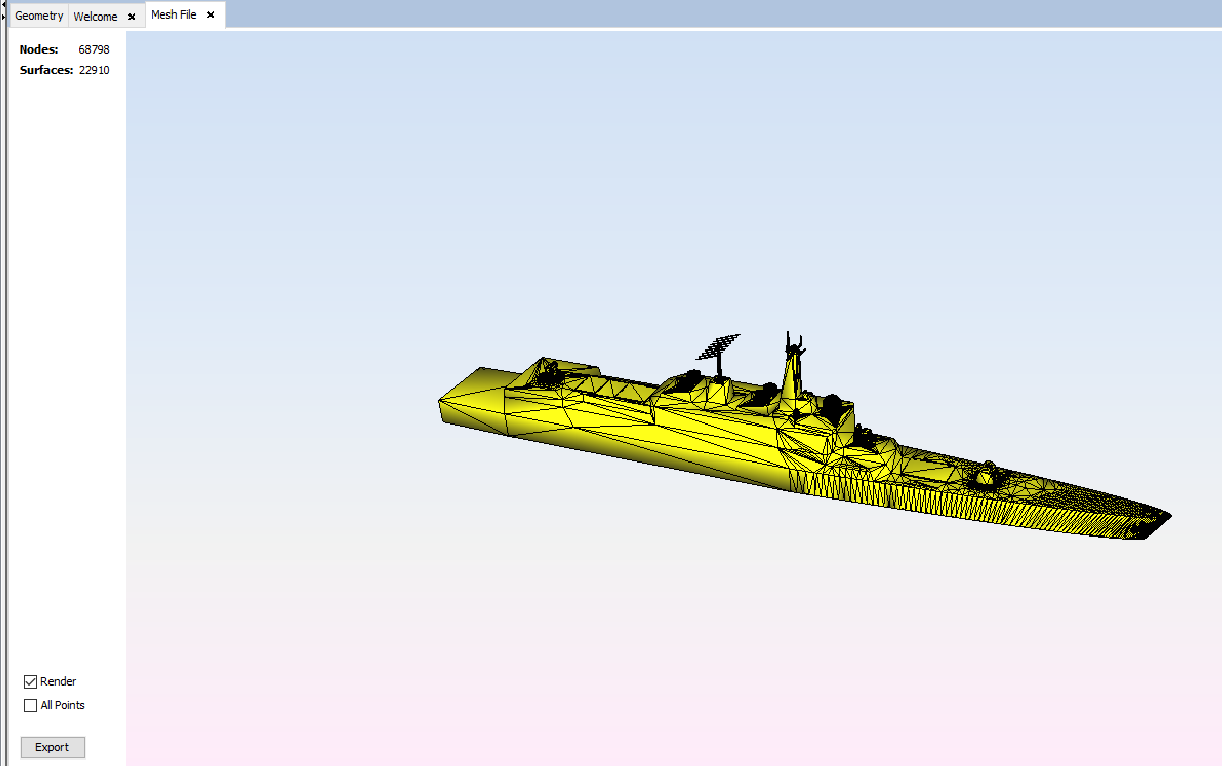
Step 9: Now we are going to simulate the project. Click on Calculate → Execute and choose the number of processors to use for the simulation. Then click on the Execute button and wait until it ends.
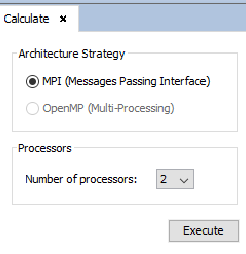
Step 10: Now you can see the results of the simulation by doing click on Show Results and selecting the desired results.