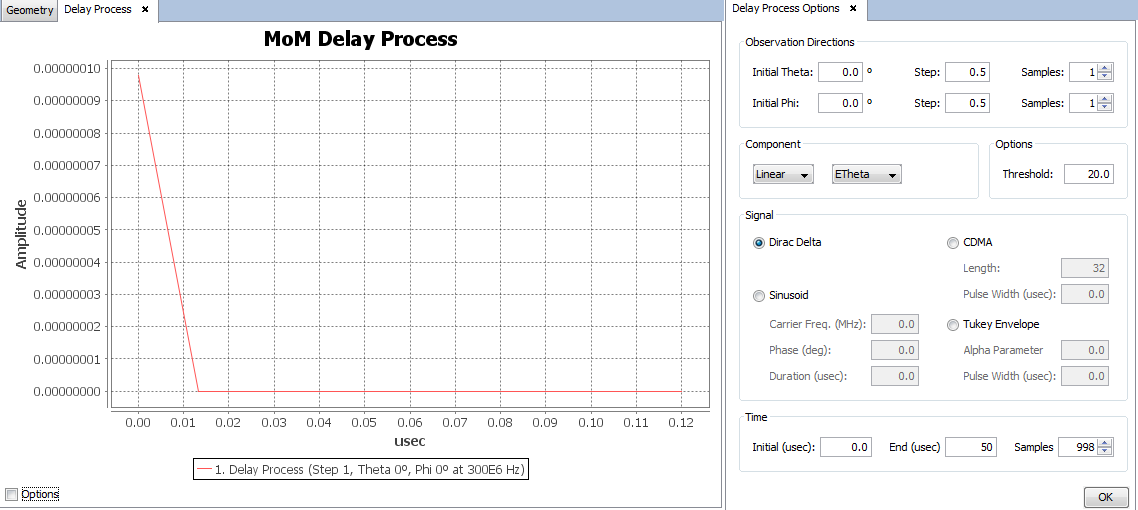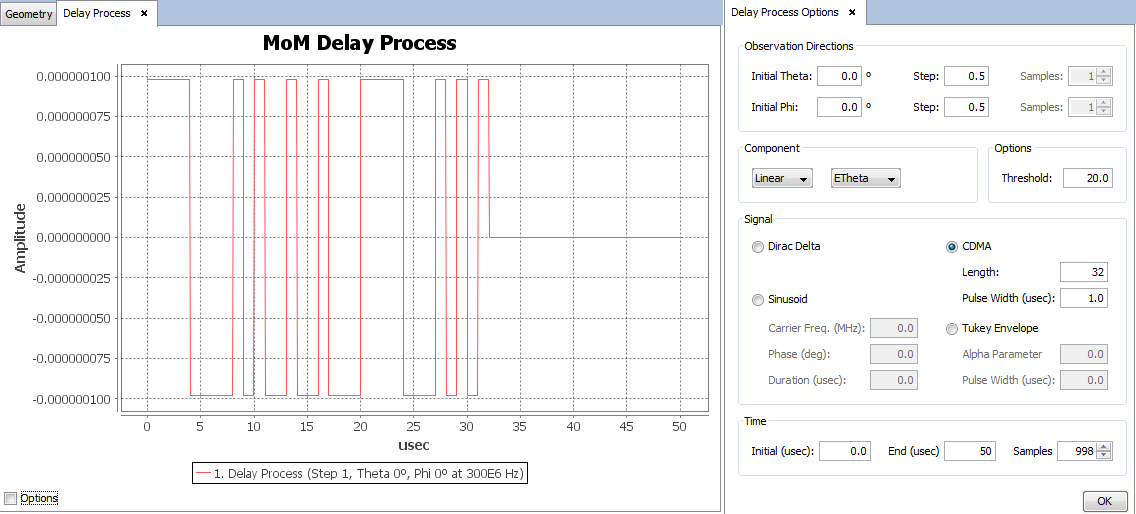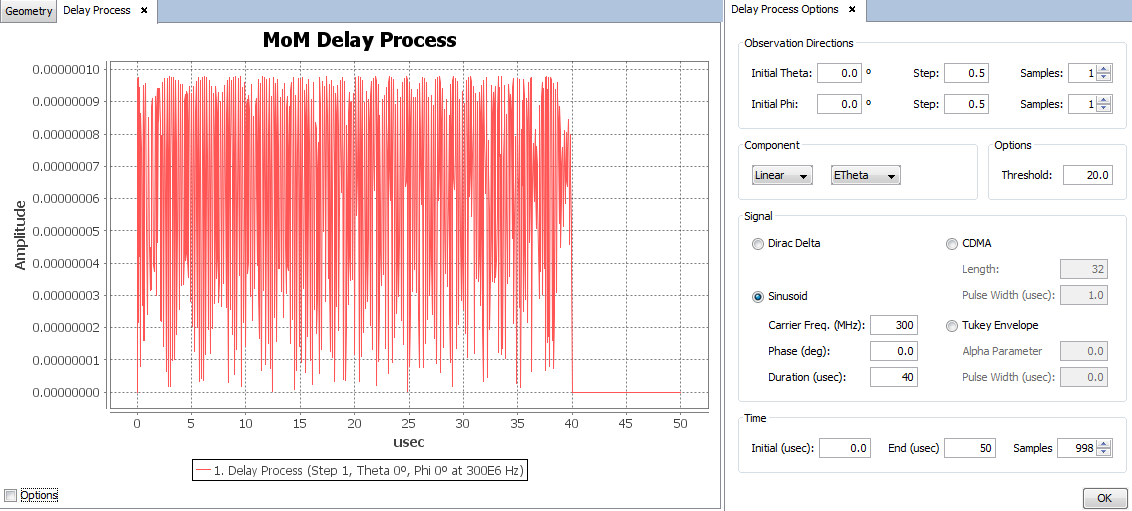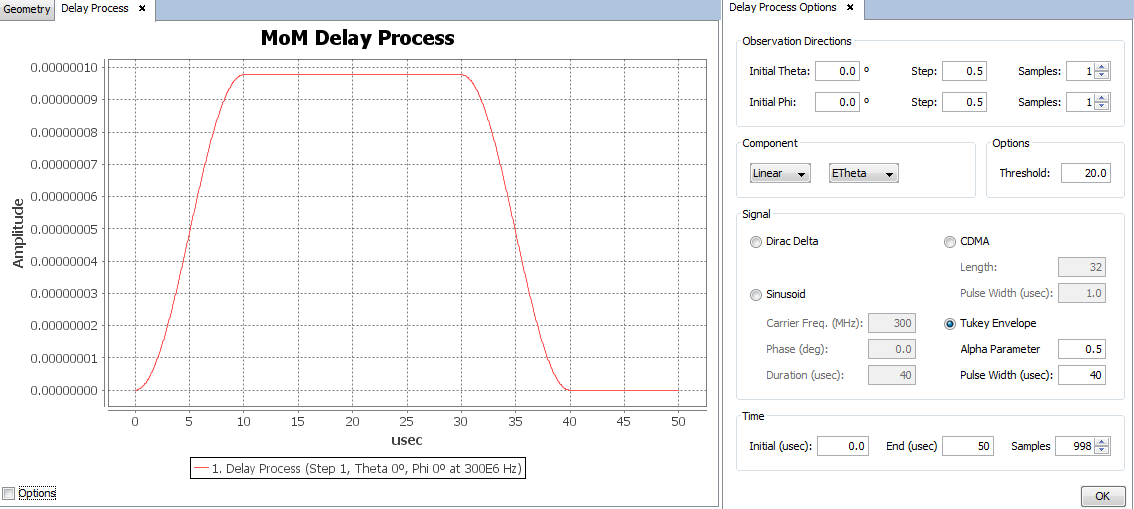View Delay Process
The Delay Process is a post-process computation that shows how a given signal is distorted in the time domain because of its environment. It is only available when the Delay Process has been set as Simulation type in the Simulation Parameters section.
The signal, which may be set with different shapes, is generated by every antenna source available in the simulation, and the delay process may be computed in multiple far field observation directions.
After running a Delay Process type simulation, click on View Delay Process to open the Delay Process window, and the following panel is shown on the right side:
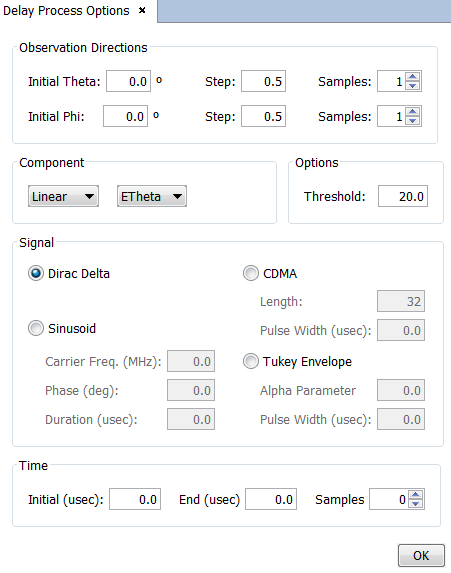
This panel contains several options for plotting the Delay Process:
- Observation Directions to define the spherical far-field ranges
where the Delay Process will be computed. The first row
defines the theta interval and the second row the phi one.
- Initial Theta first observation direction in theta, in degrees.
- Step (Theta) angular increment for the theta sampling, in degrees.
- Samples (Theta) total angles analyzed in theta direction, starting from the Initial Theta with Step equispaced intervals.
- Initial Phi first observation direction in phi, in degrees.
- Step (Phi) angular increment for the phi sampling, in degrees.
- Samples (Phi) total angles analyzed in phi direction, starting from the Initial Phi with Step equispaced intervals.
- Component specify the field polarization and components
considered for the Delay Process computation.
- Linear or Circular polarization are differenciated.
- Etheta or Ephi components may be chosen only when the Linear polarization is selected. It specifies the consideration of only the Theta or Phi component.
- Eul or Eur components may be chosen only when the Circular polarization is selected. It specifies the consideration of only the Left or Right component.
- Options - Threshold only the contributions whouse level is below the strongest one up to this threshold, in dB, are taken into account.
- Signal the original signal may be generated by using different
patterns. All of them are configured in the time domain.
- Dirac Delta only a pulse is generated in the initial time.
-
CDMA a random distribution of pulses centred with
positive (high) an negative (low) levels is generated. Note that a low or high
level is considered as a Pulse.
- Length number of pulses to be generated.
- Pulse Width time duration of each Pulse, in microseconds.
-
Sinusoid a sinusoidal signal is generated.
- Carrier Freq. frequency of the sinusoidal signal, in MHz.
- Phase initial phase of the sinusoidal signal, in degrees.
- Duration total length of the generated sinusoid in the time domain, in microseconds.
-
Tukey Envelope a Gaussian signal enveloped by a
rectangular pulse is generated.
- Alpha Parameter define the slope of the Gaussian curve. The higher is this parameter, the more enveloped by the rectangular pulse is the generated signal.
- Pulse Width define the total length of the generated signal in the time domain, in microseconds.
- Time this section specifies the observation time range.
-
- Initial
- first observation instant in the time domain, in microseconds.
- End
- last observation instant in the time domain, in microseconds.
- Samples
- number of instants to evaluate deDelay Processthat are equally equispaced in the time domain.
Click on OK button to plot de Delay Process results.
Only when the CDMA signal has been selected, the window represented below ask the selection of the Correlation Signal to be plotted with the following options.
- Input (x[n]) the original CDMA signal is represented.
- Output (y[n]) the received CDMA signal is represented
- Correlation (c[n]) the correlation on the received signal is represented.
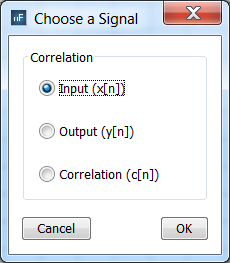
In the following, a Coaxial Feed Dipole has been simulated at 300 MHz. to compare the plots obtained by using the different signals: