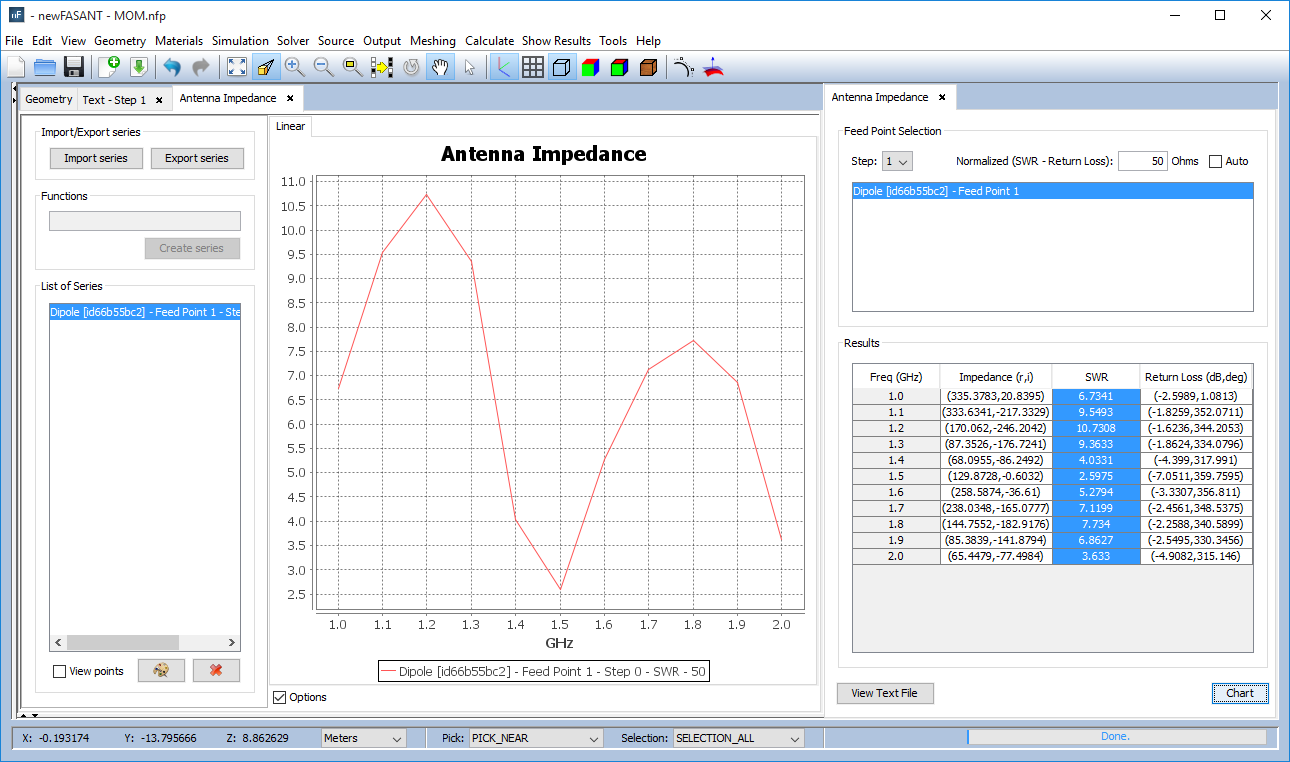Antenna Impedance
With this option, the user can visualize the calculated impedance results for each antenna and for each user defined frequency.
- Select the parametric Step to consider its results.
- The user can specify the impedance used for normalizing the results with the Normalized (SWR - Return Loss) parameter, or using the local impedance at every frequency by using the Auto option. The table is updated whenever one of this parameters is modified.
Only the antennas fed with physical feeding (for example, a Coaxial Feed point) are included in this panel.
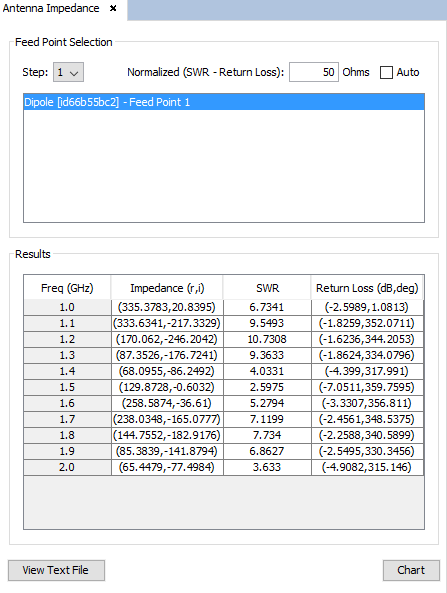
Clicking the View Text File button, the results shown as a table will appear in text file format:
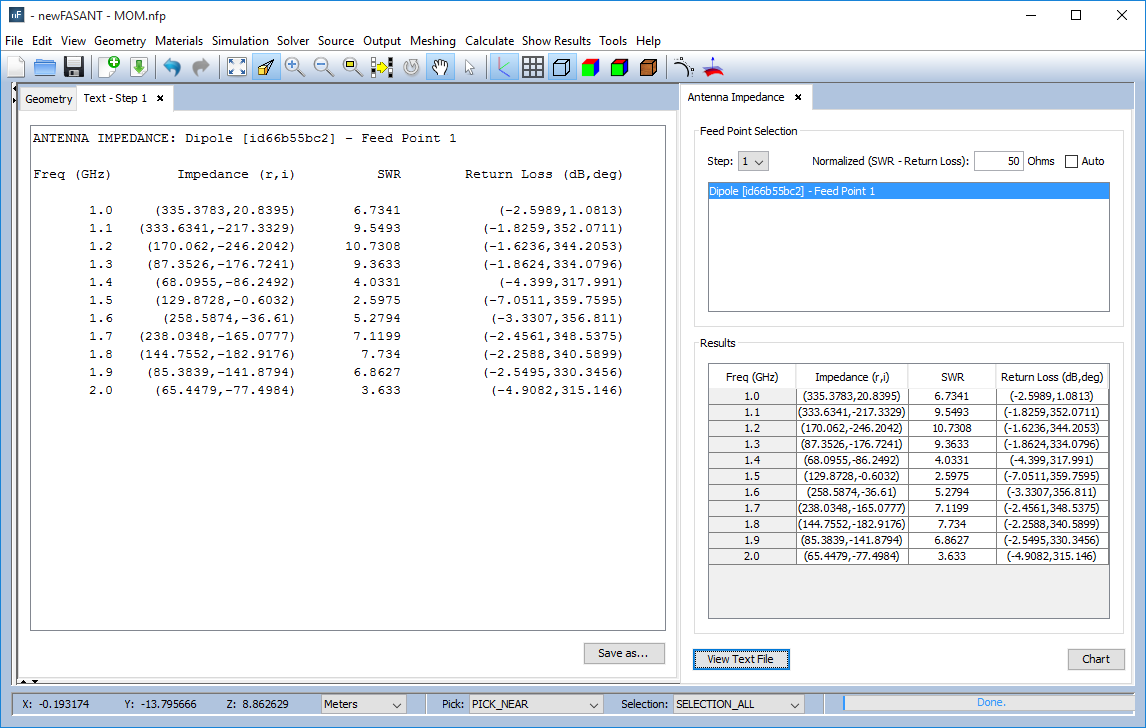
If user selects one column of the table and press Chart button, a representation of the selected values will appear in chart format.