FRAC - Load Tab
The FRAC utility's Load tab allows you to select and load the reference and correlation files to prepare them for a FRAC analysis.
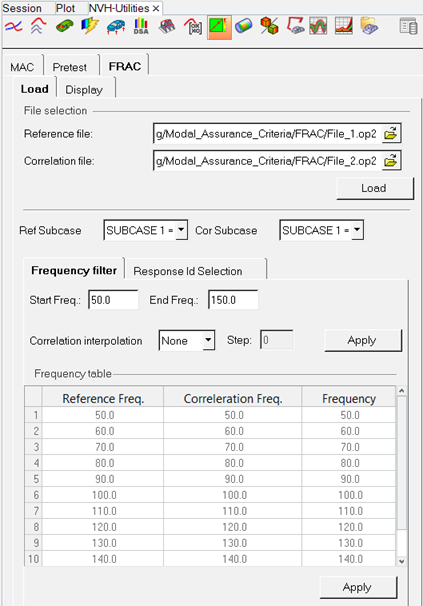
Figure 1. FRAC Utility - Load Tab
The following options are available:
File Selection
- H3D (*.h3d)
- OP2 (*.op2)
- PUNCH (*.pch)
- UNV (*.unv)
- Ref and Cor Subcase
- Use the Ref Subcase and Cor Subcase drop-down menus to select loadcases for filtering.
- Frequency Filter
-
- Start and End Frequency
- Enter a start and end frequency range and click Select to filter the frequencies in that range.
- Correlation Interpolation
- Select interpolation methods to be applied to the reference or correlation frequency response results.
- Response ID Selection
- Select the response IDs and types for FRAC and FDAC calculation.