Submit a Job using the Appliance
Submit a job using the application added in the appliance you deployed.
-
Launch the appliance from the Altair Marketplace > MyApps.
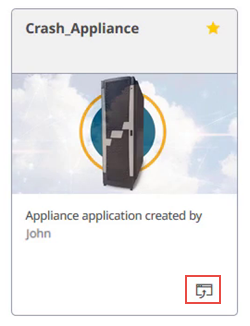
Figure 1. Launch an ApplianceThe appliance is launched. It displays the applications added to the appliance.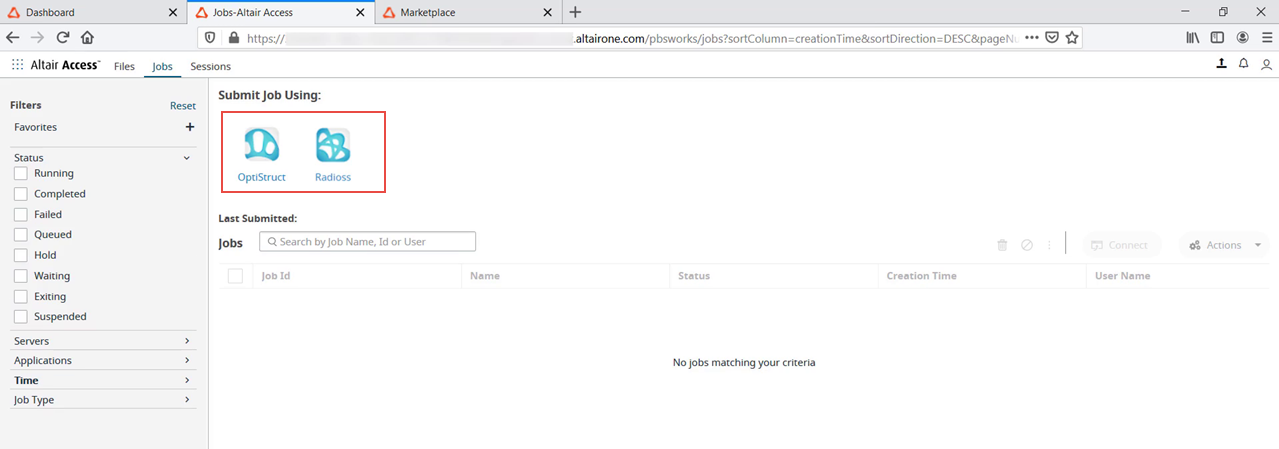
Figure 2. Appliance Instance -
Click the Optistruct application.
The job submission form is displayed.
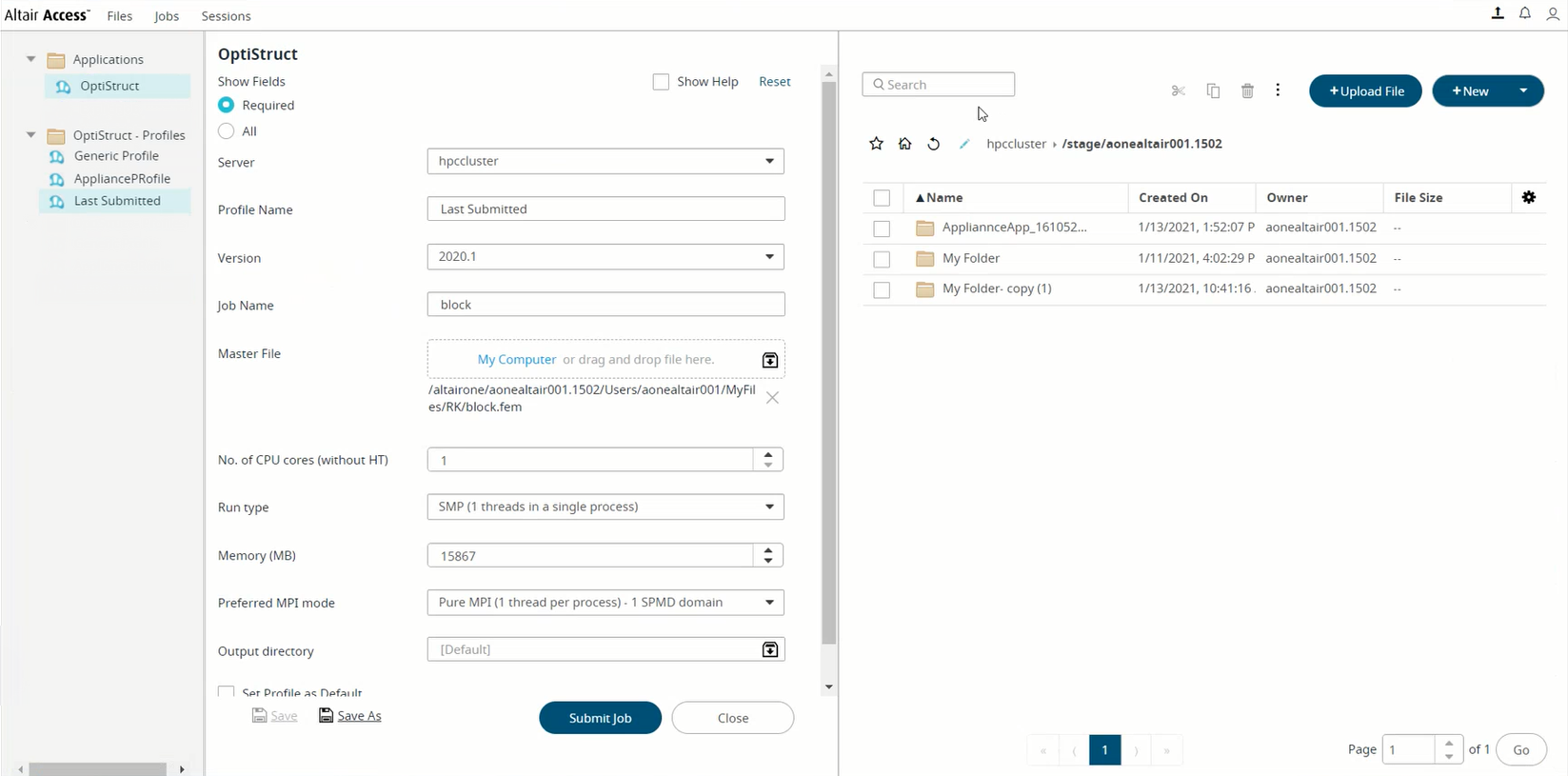
Figure 3. Job Submission FormNote: You can navigate to your Altair Drive location from the File Management pane on the left.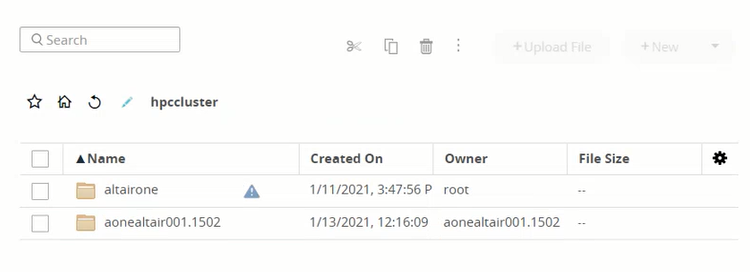
Figure 4. File Management - Fill in the required application arguments in the Job Submission Form.
-
Click Submit Job.
The job is submitted and a notification is displayed providing the status of the job.