Launch Altair Navops
Launch the NavOps application and customize to launch the application from Favorite Apps, on the Altair One Home page.
-
Login to Altair One.
The Altair One home page is displayed.
-
Click
 on the top-left corner.
The left navigation pane is displayed.
on the top-left corner.
The left navigation pane is displayed.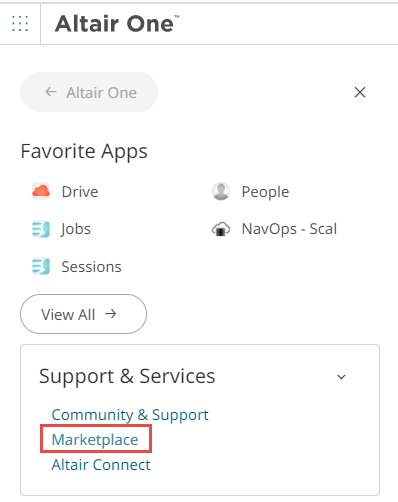
Figure 1. Left Navigation Pane -
Click Marketplace from the Support & Services
section.
The Marketplace > All Apps page is displayed.
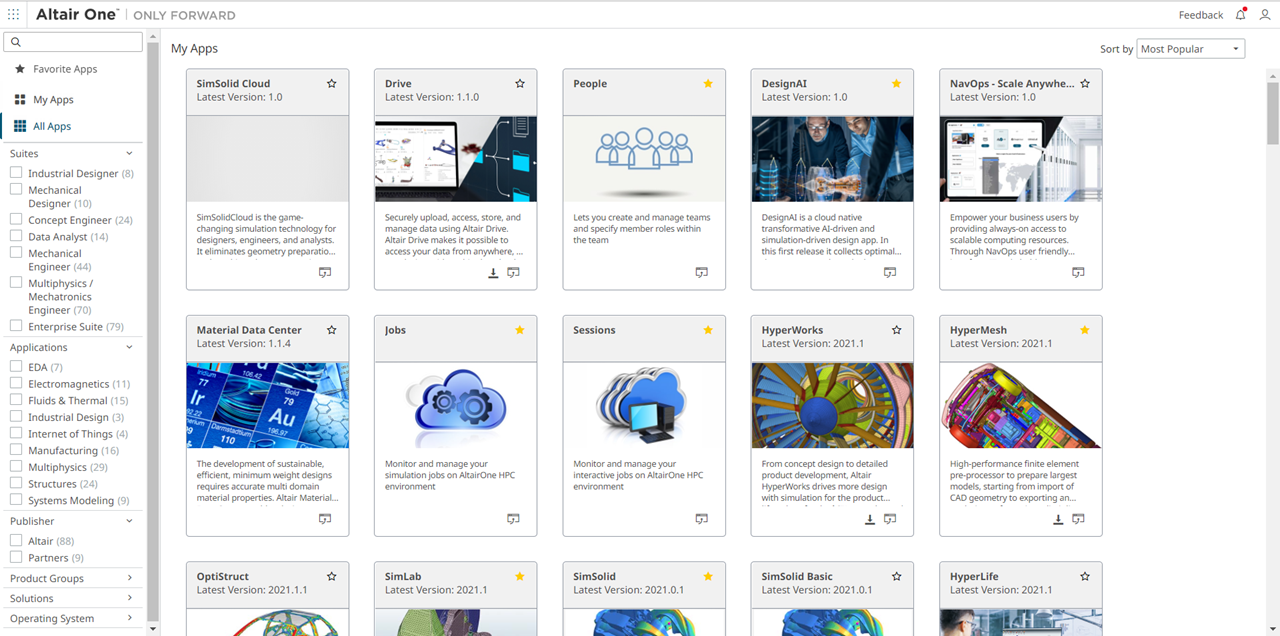
Figure 2. All AppsNote: The NavOps application card is displayed only for the administrators. -
Choose one of the following options:
- Click
 to launch the NavOps application.
to launch the NavOps application.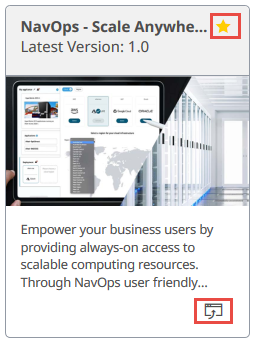
Figure 3. Launch NavOps from MarketplaceNote: Click to mark this application as favorite to
display this application on Altair One
Homepage.
to mark this application as favorite to
display this application on Altair One
Homepage. - On the Altair One Homepage, click
the NavOps application
listed under Favorite Apps.

Figure 4. Launch NavOps from Altair One Homepage
- Click