Share an Appliance
Share the deployed appliance to an individual user or team members.
-
Click
 on the left pane.
The deployed appliance is displayed.
on the left pane.
The deployed appliance is displayed.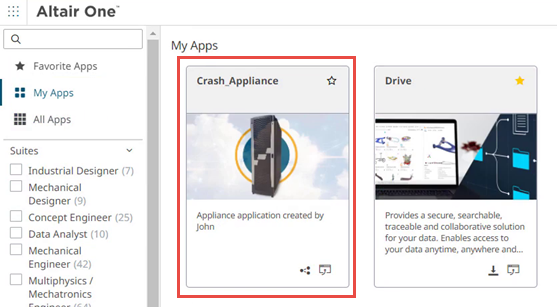
Figure 1. Deployed ApplianceTip: Enter the deployed appliance name in the Search text box to search for an appliance.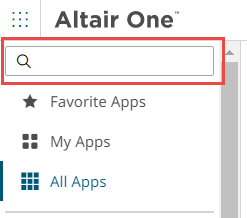
Figure 2. Search for an Appliance -
Click
 displayed on the Appliance application
card to share the appliance.
displayed on the Appliance application
card to share the appliance.
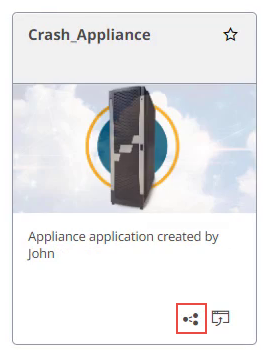
Figure 3. Share the ApplianceThe Share dialog box is displayed.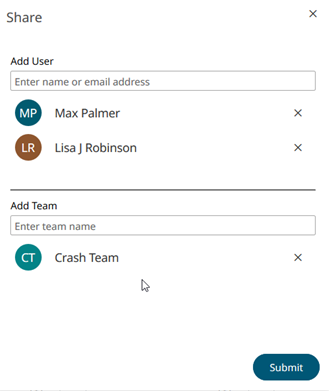
Figure 4. Share Appliance -
To share with a user:
-
For Add User, begin entering the user name of a
user with whom you like to share the appliance.
A list of matching user names are displayed.
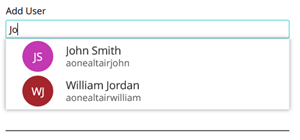
Figure 5. Matching Users - Select a user from the list.
- Repeat the two previous steps to share the appliance with additional users.
-
For Add User, begin entering the user name of a
user with whom you like to share the appliance.
-
To share it with a team:
-
For Add Team, begin entering the name of the
team with whom you like to share the appliance.
A list of matches are displayed.
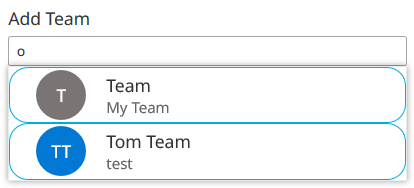
Figure 6. Matching Teams - Select a team from the list.
- Repeat the two previous steps to share the appliance with additional teams.
-
For Add Team, begin entering the name of the
team with whom you like to share the appliance.
-
Click Submit.
The selected appliance is shared.