Calibration of Materials
Some propagation models allow the calibration of the material database in addition to the calibration of the propagation model. Therefore the calibration must be enabled for the material properties for which a calibration should be done.
Enable Calibration of Materials
The following figure shows the properties of a material. This dialog is available in WallMan or in the ProMan Calibration tool.
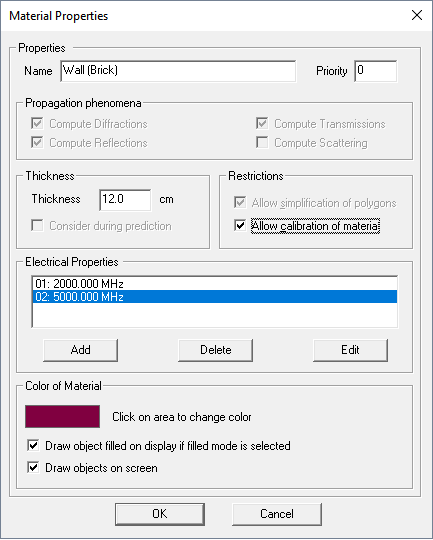
Figure 1. The Material Properties dialog.
The check box Allow calibration of material must be enabled in order to calibrate this material later (standard configuration is “enabled”). In the frequency depending properties dialog (which can be reached by clicking on Edit) the minimum and maximum values for the parameters can be defined.
The definition of the minimum and maximum values is shown in the image below.
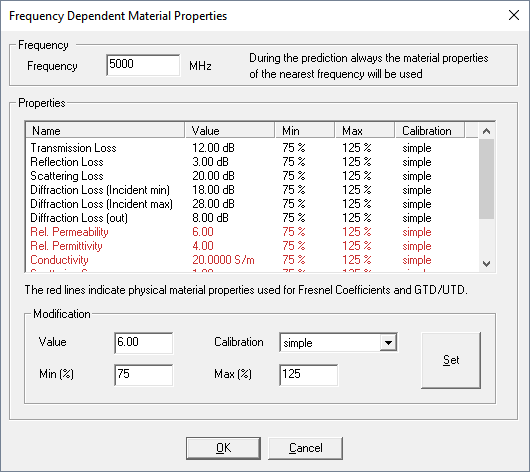
Figure 2. The Frequency Dependent Material Properties dialog.
Activate Calibration of Materials
Materials will be calibrated if the current prediction model supports material calibration and if the check box is selected.
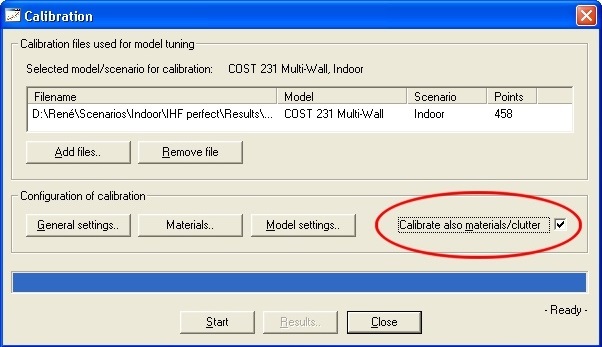
Figure 3. The Calibration dialog.