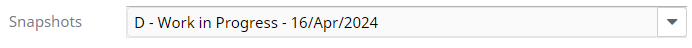Weight Analytics Icon System
The Weight Analytics user interface comprises icons that allow you to navigate and execute various functionalities in the workspace..
| Name | Icon | Description |
|---|---|---|
| Add |  |
Facilitates adding of various entities in WA. The
various forms of this functionality are:
|
| Remove |  |
Removes the entities that are added to the system using the Add functionality. |
| Replace |  |
Replaces a selected part of a BoM with another part from the system. |
| Enable Changes |
 |
Allows the editing/modification of the attributes of any entity defined across the system. |
| Save Changes |  |
Commits the changes to the database after using the enable changes option to edit the attributes of the entities in the tool. |
| Undo Changes |  |
Resets the changes made while editing the attributes and reverts the attributes to their original values. |
| Select Product/Program |  |
Picks a Product or Program before you can use the related functionality. |
| Save as XLSX Report |  |
Facilitates export of data displayed in many areas of the tool as CSV or XLS files. |
| Recalculate Weight |
 |
Recalculates the weight roll-up if there is any change in any of the parts in a BoM. |
| Recalculate Cost |  |
Recalculates the cost roll-up if there is any change in any of the parts in a BoM. |
| Where Used |  |
Displays the list of products where the selected part is used and also provides additional information related to its usage. |
| Part Structure |  |
Facilitates viewing the part in its assembly hierarchy. |
| Sorting Nodes |  |
Facilitates reordering the nodes of a functional view using a drag and drop reordering option or modifying the order index. |
| Show/Reset Column Filter |  |
Facilitates filtering of the column entities listed in a table using allowed filtering criteria. |
| Highlight Assemblies | Facilitates highlighting of the assemblies listed in a table. | |
| Highlight Changes in Session | Facilitates highlighting of parts / entities that have been modified. | |
| Enable Multiple Selection |  |
Facilitates selection of multiple entities. |
| Open Popup for Multiple Part Changes |  |
Facilitates modification of multiple entities in a table selected using the Multiple selection option. |
| Customize Grid Columns |  |
Facilitates selection of columns for display in a particular table. |
| System of Units |

|
Facilitates viewing/changing of the system of units that applies to a selected Program or Product. |
| View Modified Parts |
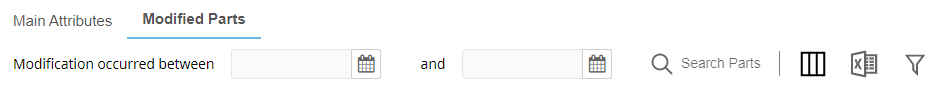
|
Facilitates filtering and viewing of the parts that were modified within a specified date range. |
| Select Snapshot |
|
Facilitates selection of a particular Snapshot when working with various functionalities. |