Rotate
The Rotate Image block lets you rotate an image at a specified angle.
![]()
Library
ComputerVision/Images/Transformations/Geometric
Parameters
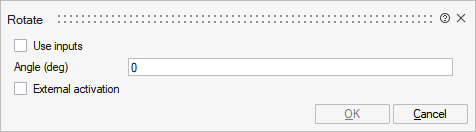
| Name | Label | Description | Data Type | Valid Values |
|---|---|---|---|---|
useInput | Use inputs | Use inputs to define the angle. | Number | 0 |
angle | Angle (deg) | Specifies rotation angle in degree. | Scalar | |
externalActivation | External activation | This parameter defines if the block receives or inherits an external activation. When External Activation is used, an additional activation port is added to the block. Default is OFF. | Number | 0 |
Ports
| Name | Type | Description | IO Type | Number |
|---|---|---|---|---|
src | explicit | input | 1 | |
image | explicit | output | 1 | |
Port 3 | explicit | input | useInput | |
Port 4 | activation | input | externalActivation |