ToTextFile
This block is used to save data to a text file.
![]()
Library
Activate/SignalExporters
Description
The ToTextFile block is used to save data to a text file.
Parameters
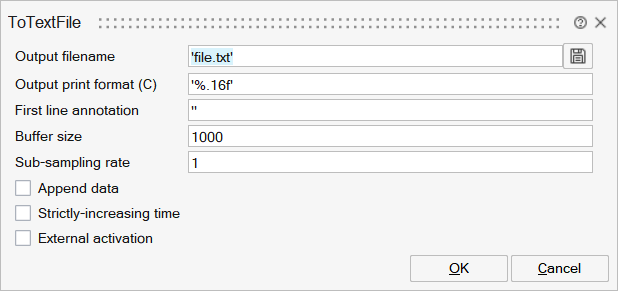
| Name | Label | Description | Data Type | Valid Values |
|---|---|---|---|---|
fname | Output filename | Name of the output text (Ascii) file. | String | |
cformat | Output print format (C) | A string describing the output printing format on the text file on each line. The format string should be compatible with the C language specifications. | String | |
FirstLine | First line annotation | A string that is printed at the first line of the text file. This field may be left empty (""). | String | |
BufferSize | Buffer size | In order to speed up the operation a buffer may be used. Once the buffr becomes full, it is flushed on the disk. | Scalar | |
SubS | Sub-sampling rate | The data is sub-sampled before being stored in the file. The default value is one, which produces no subsampling. Larger values reduce the size of the file. | Scalar | |
append | Append data | Appends the data to the end of an existing file. | Number | 0 |
increasingTime | Strictly-increasing time | Select to create a strictly-increasing time sequence. | Number | 0 |
externalActivation | External activation | Specifies whether the block receives an external activation or inherits its activation through its regular input ports. When External Activation is selected, an additional activation port is added to the block. By default, external activation is not selected. | Number | 0 |
Ports
| Name | Type | Description | IO Type | Number |
|---|---|---|---|---|
Port 1 | explicit | input | 1 | |
Port 2 | activation | input | externalActivation |
Advanced Properties
| Name | Value | Description |
|---|---|---|
always active | no | |
direct-feedthrough | yes | |
zero-crossing | no | |
mode | no | |
continuous-time state | no | |
discrete-time state | yes |