Edit Space Information
- To edit the Space's name, click .
-
Enter the new name in the Name field.
Note: You cannot change the ID, just the name that is displayed.
Figure 1. Space Details 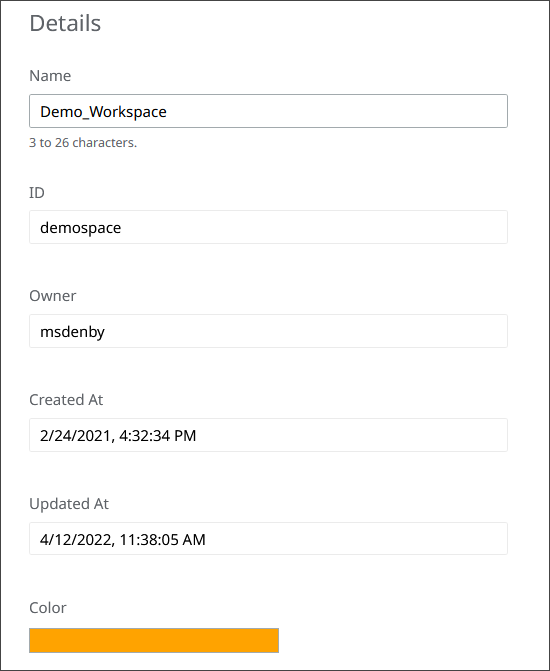
- Enter the relevant information, and if desired, select a color and click Save.