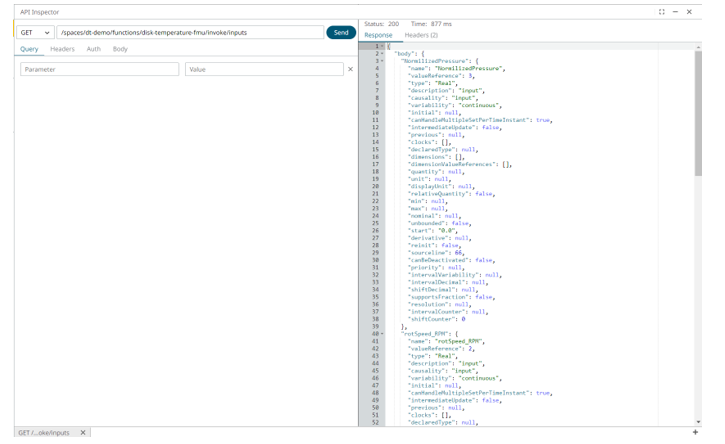Edit a Function
Once the Function is running, you can click on it to edit its content.
- In the General tab, you can edit the Function's description, add new environment variables and/or Event Triggers.
- Click on the Code tab to edit the code associated with the Function.
-
To test your Function, click on the Test button. This
opens the API inspector to test the invocation of your Function. It allows you to "send" the inputs parameters to the
Function and receive the solution in the test response
section.
Figure 1.