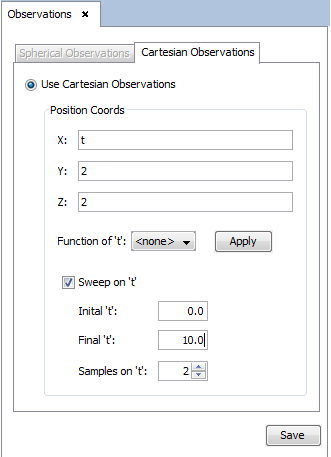Observation Directions
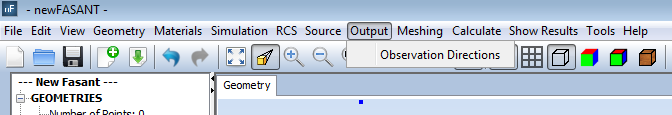
This option allows the user to set the position of the observation.
- Spherical observation. If the position of the source has been
defined in spherical coordinates, this option will be available. It is possible to
define a parametric sweep for one variable (radius, theta or phi) selecting the check
box Source Position Sweep. The initial value for R, theta and phi have to be
specified.
- Final value final value for the chosen variable (R, theta or phi).
- Samples number of samples.
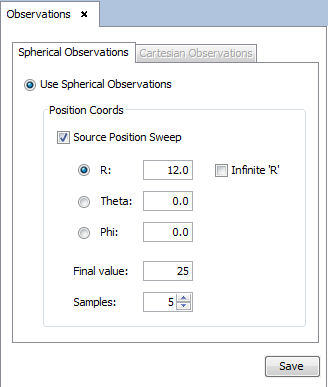
- Cartesian observation. If the position of the source has been
defined in Cartesian coordinates, this option will be available. It is possible to
define a parametric sweep on t selecting the check box Sweep on 't'. The coordinates
x, y and z can be defined with a function which values could depend on the parameter
't'. The initial value for R, theta and phi have to be specified.
- Initial 't' the initial value for t.
- Final 't' the final value for t.
- Samples on 't' number of samples.