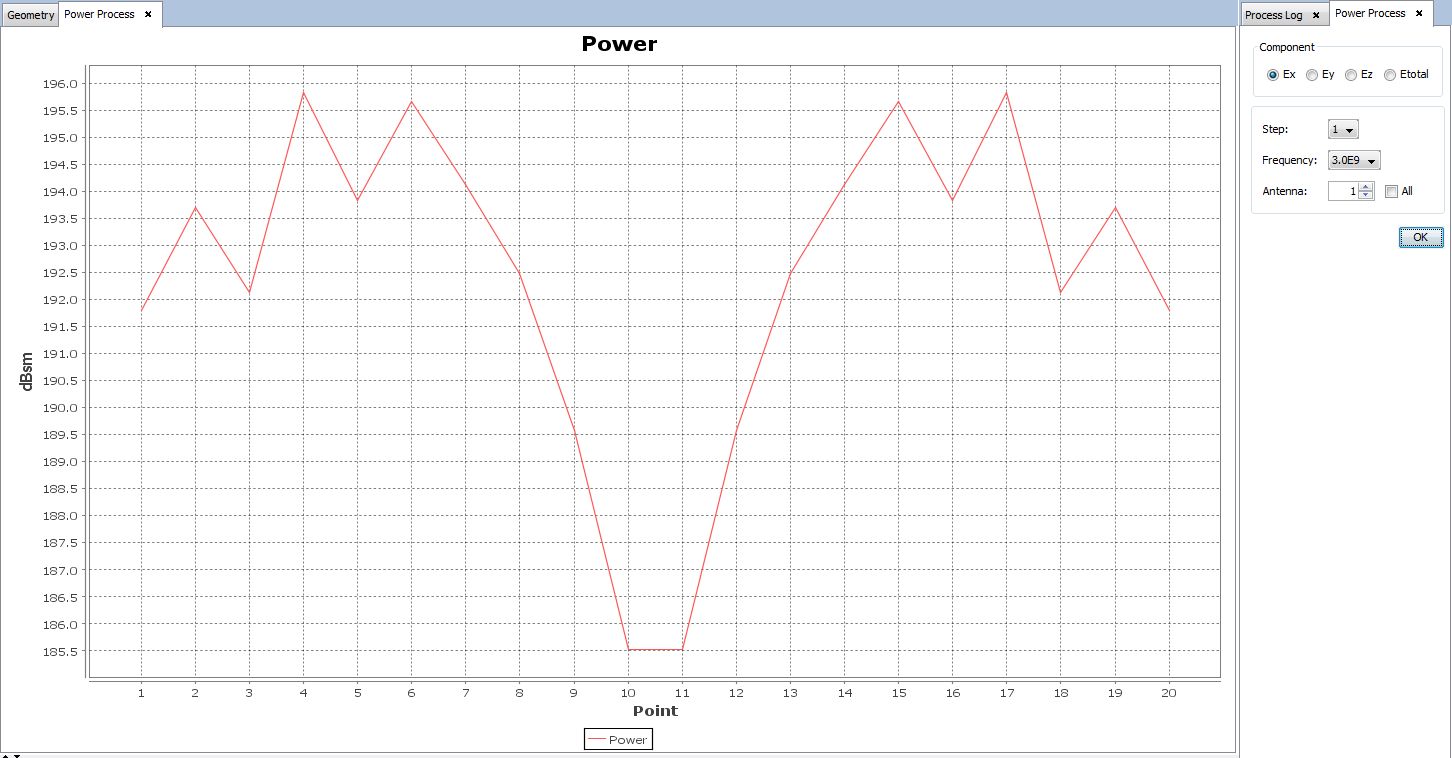Power Process
When this option is selected, the following panel will appear:
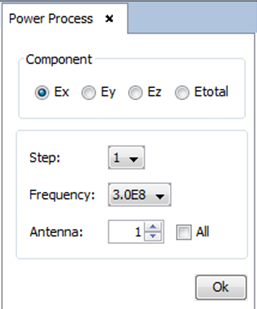
In this panel, the user can configure the component to be shown, the step, the frequency and the antenna to show the results for. Pressing the OK button will show the chart.