Release Notes: Altair Feko 2022.1
Altair Feko 2022.1 is available with new features, corrections and improvements. It can be applied as an upgrade to an existing 2022 installation, or it can be installed without first installing Altair Feko 2022.
Feko is a powerful and comprehensive 3D simulation package intended for the analysis of a wide range of electromagnetic radiation and scattering problems. Applications include antenna design, antenna placement, microstrip antennas and circuits, dielectric media, scattering analysis, electromagnetic compatibility studies including cable harness modelling and many more.
newFASANT complements Altair’s high frequency electromagnetic software tool (Altair Feko) for general 3D EM field calculations, including, among others, special design tools tailored for specific applications like complex radomes including FSS, automated design of reflectarrays and ultra-conformed reflector antennas, analysis of Doppler effects, ultrasound systems including automotive or complex RCS, and antenna placement problems. Advanced solver technologies like the MoM combined with the characteristic basis functions (CBFS), PO/GO/PTD, GTD/PO and MLFMM parallelised through MPI/OpenMP, being some of them especially efficient for the analysis of electrically very large problems.
WinProp is the most complete suite of tools in the domain of wireless propagation and radio network planning. With applications ranging from satellite to terrestrial, from rural via urban to indoor radio links, WinProp’s innovative wave propagation models combine accuracy with short computation times.
WRAP is a comprehensive tool for electromagnetic propagation, antenna collocation and spectrum management. WRAP combines propagation analysis, often over large areas with many transmitters and receivers, with system analysis to include complex non-linear equipment properties.
Highlights of the 2022.1 Release
The most notable extensions and improvements to Feko, newFASANT, WinProp and WRAP in the 2022.1 release.
Salient Features in Feko
-
CADFEKO 2022.1 has been completely refactored, providing a foundation on which usability and feature improvements can be made. This next-generation interface will also serve as a platform for tighter integration with Altair HyperWorks Products while maintaining a familiar interface for Feko users. View the Get to Know the New CADFEKO Interface document for more information.
This refactored version of CADFEKO is included in Feko 2022.1 alongside the legacy CADFEKO. For some older CADFEKO models and Lua scripts as well as specific use-cases and workflows the legacy CADFEKO should be used. The legacy CADFEKO will be removed in a future release, once users have had a chance to give us feedback and have been able to make the transition fully to the new interface.
Figure 1. The refactored CADFEKO 2022.1. 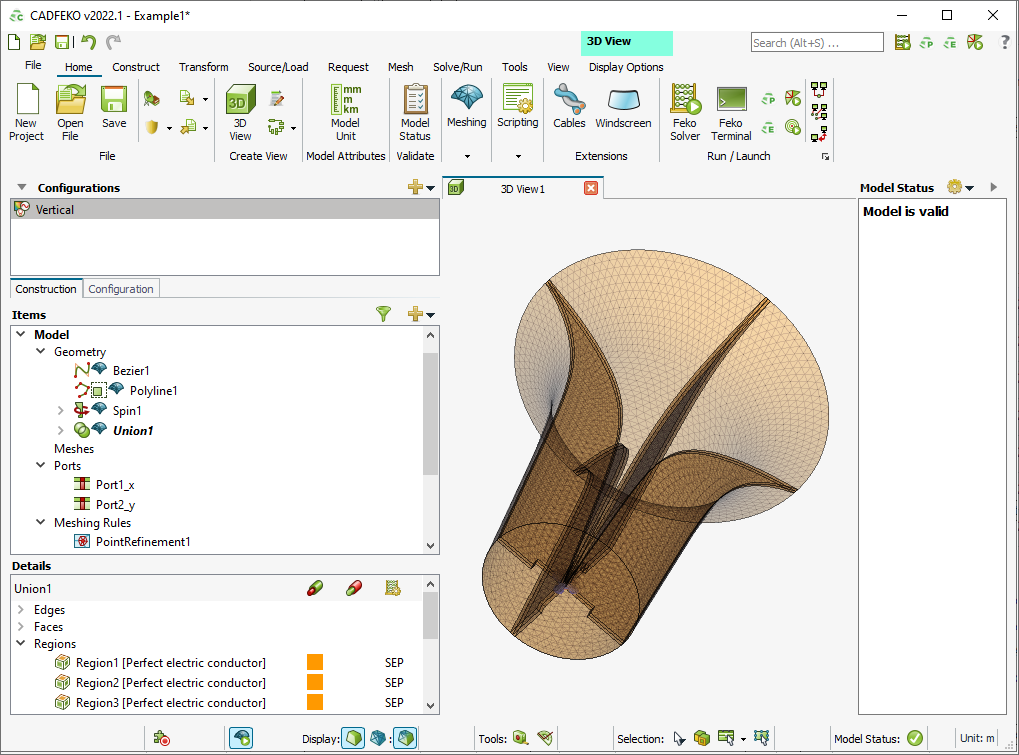
-
Added support for password-protection of a model. The primary usage of model protection is to allow a prepared simulation model to be shared as a
component
that may be included in the construction of another model, while maintaining limited visibility of the internal details of the model as well as the simulation quantities for anyone who does not know the password for the protected model. When a protected model is imported, no geometry or mesh is visible or editable for that part of the model and limitations are imposed on the requests that may be calculated.Model protection may also be used to ensure that those who do not have the password are unable to open the model. When using protection in this way, please keep in mind that, though a protected model can be simulated by running the solver, some simulation results may not be calculated and no mesh will be available in POSTFEKO for post processing after simulation. It is generally advisable to unprotect the model before simulation to avoid these limitations.Figure 2. An offset reflector with an imported protected model of a horn (feed) showed in grey in CADFEKO. 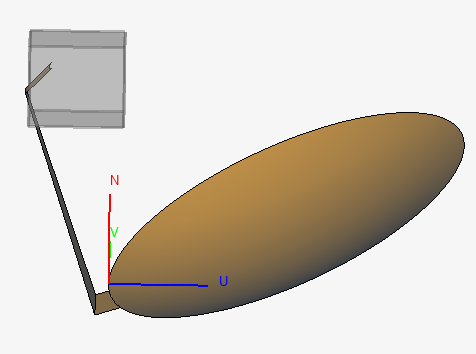
Salient Features in newFASANT
- Added support for exporting transmission/reflection coefficients in Feko format.
Salient Features in WinProp
- An array-synthesis tool was added to AMan. Define the
array elements in a rectangular array with options such as amplitude tapering for
side-lobe suppression and phase difference for beam steering, and generate the radiation
pattern. Use the radiation pattern in any ProMan project,
for example, for a 5G base station or a radar.
Figure 3. The Antenna Array Tool dialog where you can define rectangular array elements. 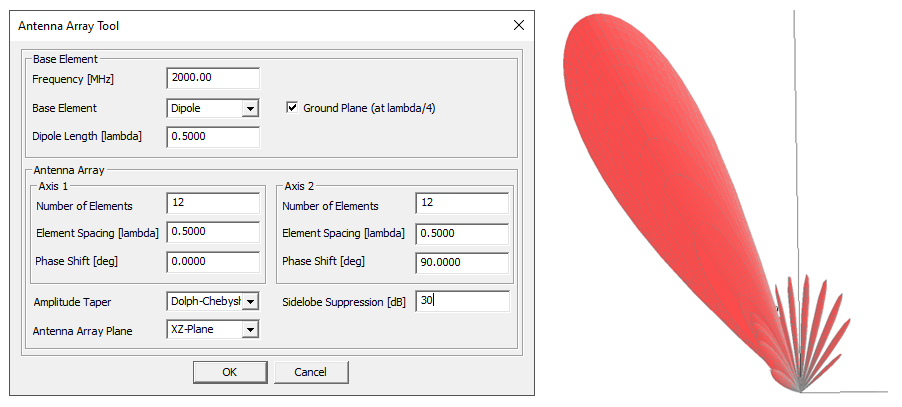
- The Rural Knife Edge Diffraction prediction model can now be combined with the Urban
Intelligent Ray Tracing for accurate predictions among buildings shadowed by topography.
Figure 4. 3D multipath in an urban scenario where the transmitter is shadowed from the buildings due to hilly terrain. 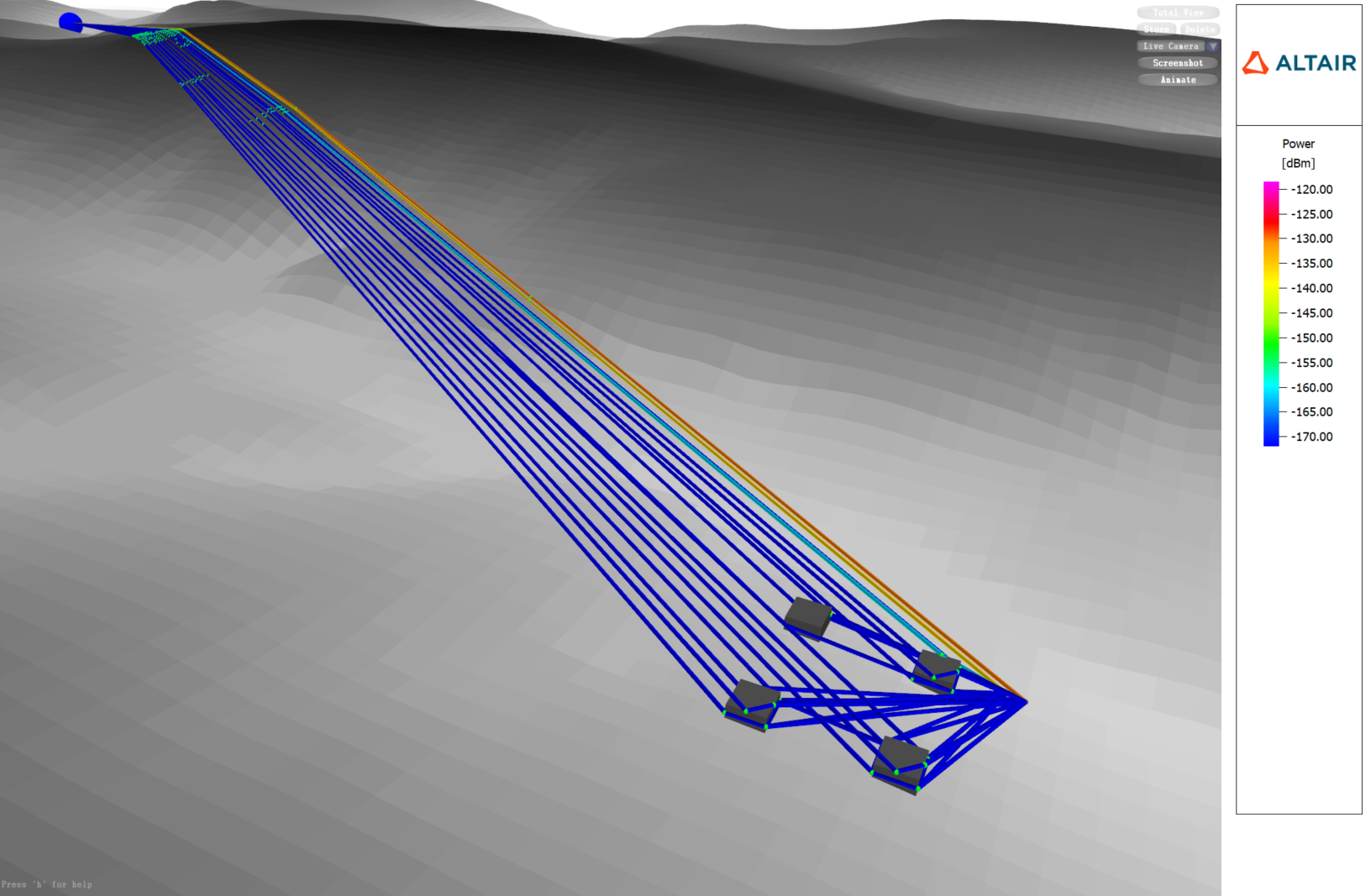
- A library of traffic objects (with an explanation and examples) is now available on
Altair Community.
Figure 5. The library contains useful traffic objects that can be used to simulate the performance of automotive radar in traffic. 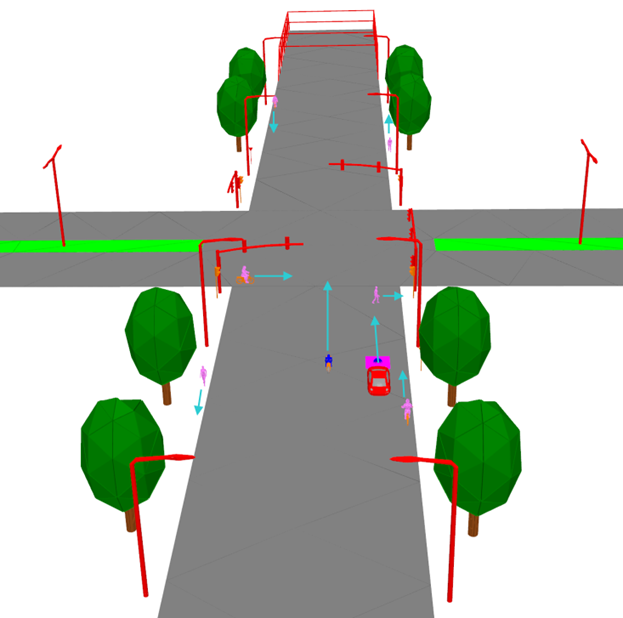
- Arrays of individual receiving elements (with individual offsets relative to the centre
of the array) can now be used in FMCW radar signal post-processing.
Figure 6. Arrays of individual receiving elements, each with individual offsets relative to the centre of the array. 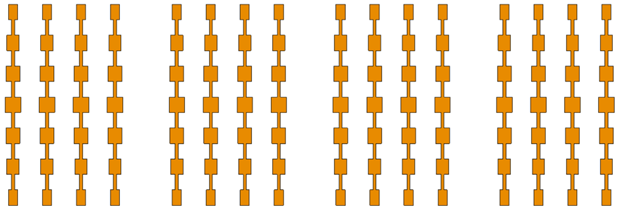
- The default interaction loss in the Dominant Path Model is now frequency-dependent.
Figure 7. The DPM interaction loss is now frequency-dependent. 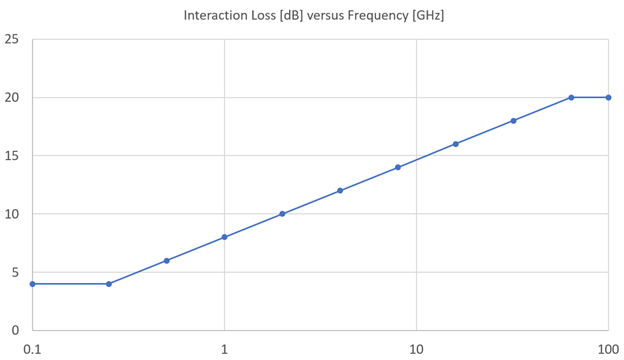
Salient Features in WRAP
- WRAP is now available as part of the Altair Student Edition license program.
Figure 8. The WRAP student edition is limited to prediction on an area in Sweden. 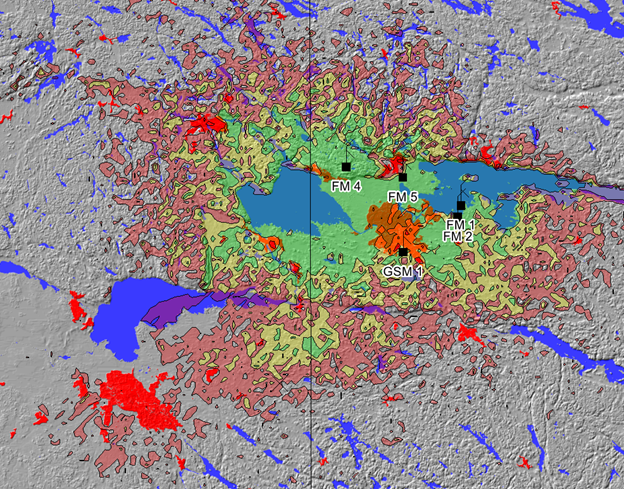
Feko 2022.1 Release Notes
The most notable extensions and improvements to Feko are listed by component.
CADFEKO
A subset of features and improvements included in the new CADFEKO interface are listed here. View the Get to Know the New CADFEKO Interface document for a more extensive list of features and changes in the new CADFEKO. The issues mentioned in this section were reported for older versions of CADFEKO, but are resolved in the new CADFEKO. See the CADFEKO [LEGACY] section for changes to CADFEKO 2022.1 [LEGACY].
Features
- Added support for password-protecting a model and for importing a password-protected model into the current model. Protection can be found on the Home tab next to Import and Export.
- Computational electromagnetic validation is now performed continuously. The Model Status icon on the status bar indicates the validity of the model. Error and warning messages are displayed in the Model Status panel. This new functionality replaces the CEM validate tool.
- The new Separate tool can be used to disband a union. It returns the individual geometry parts that were combined into a single part by the union.
- Dialogs are dynamically resized to display all contents without scrollbars.
- When adding a new point to a polyline or polygon in CADFEKO, the coordinates from the previous point are used as starting values for the added point.
- Added keyboard shortcuts for a variety of actions including Include/Exclude. Additionally, keyboard shortcuts can be customised from the Keyboard Shortcut Settings dialog.
- Model extents no longer need to be defined by the user. The model bounding box is automatically calculated.
- Added the option to the Solver Settings dialog to select which files to write out when opting to export ray data for RL-GO or UTD.
- It is now possible to apply transforms to cable paths, as well as copy special operations.
- Improved validation to ensure a cable connector has uniquely (case insensitive) named pins, as required by the Feko solver.
- Completed automation for finite antenna arrays.
Resolved Issues
- Added support for specifying the rotation of a coaxial waveguide port. This was possible using the AW - Waveguide port card in EDITFEKO, but not directly in CADFEKO due to a regression in a previous release.
- Resolved various issues previously reported against CEM validate. The checks are now done continuously and are displayed in the Model Status panel.
- Improvements to applying variable changes allowing variables to be updated in some cases that fails in CADFEKO [LEGACY].
- Resolved an issue with excluded ground plane media being defined in the .pre file.
- Resolved various import failures due to scale factor limitations.
- Distorted mesh elements created when using larger model extents settings in CADFEKO [LEGACY] no longer occur in CADFEKO.
CADFEKO [LEGACY]
Feature
- Implemented a mechanism to recover backups stored for models converted to the new CADFEKO model format.
EDITFEKO
Features
- Extended the MB - Specify a modal port card panel with the options to define analytical FEM waveguide port shapes. Circular and coaxial waveguide ports can now be defined in addition to rectangular waveguide ports.
- Extended the AB - Modal port excitation card to support analytical FEM waveguide ports (specified with the MB card).
- Extended the UT - Specify the UTD/RL-GO parameters card to support the selection of the file or files to which ray data should be written.
POSTFEKO
Feature
- Increased the .fek file version to 187 to accommodate new features.
Solver
Features
- Analytical waveguide ports are now supported with the FEM solver. The options regarding these ports can be selected using the MB card in EDITFEKO.
- Added support to export diffracted rays for RL-GO models.
- Added support to export rays to only .bof file or only .ray file. Previously the export was always to neither or both files.
- Revised the consideration of diffraction effects from curvilinear wedges on planar triangles, resulting in improved accuracy of faceted UTD simulations.
- Updated the memory requirement summary, reported in the .out file of an MLFMM solution, to explicitly state that amount of memory required by the preconditioner is not included in the summary.
- Upgraded the CUDA runtime used in GPU computations to version 11.6.
- Improved the robustness of visibility relation considerations in faceted UTD simulations.
- A load can now be defined across the terminals of a network port, when the port is also a geometric port (in other words, a segment, vertex or edge port).
- Reduced the memory footprint of the MLFMM near field matrix when SPAI preconditioner is used on computers with shared memory architecture.
- The time taken to write or read solution coefficients from the .str file is now reported in the timing section of the .out file.
- Accelerated the ray tracing phase of faceted UTD solutions of models with a high number of interactions.
Resolved Issues
- Resolved a performance regression during monostatic far field computations.
- Reduced both the memory and time required when calculating planar Green's function interpolation tables. This can have a significant impact on resource requirements for some simulations using the planar Green's function.
- Accelerated the ray launching/tracing phase of the RL-GO solution.
- Resolved an issue that led to MPI-related errors, during a parallel MLFMM solution of some models on Windows, due to the number of allocated shared memory buffers exceeding the limits imposed by the operating system per executable. The number of shared memory allocations has been reduced to below ten percent of the maximum limit.
- Resolved an issue that may have led to a deadlock between processes during MLFMM-based near field computations in simulations with a large number of parallel processes on Windows.
Support Components
Features
- Added a selection option to the Utilities tab of the Launcher utility to allow selection between CADFEKO and CADFEKO [LEGACY]. When this option is toggled the corresponding CADFEKO version as well as the corresponding documentation relevant to that version will be opened from the Launcher utility.
- When running a simulation using RUNFEKO where CADFEKO_BATCH is used, CADFEKO_BATCH [LEGACY] will be used if the environment has the environment variable FEKO_LEGACY_CADFEKO set to 1.
Resolved Issue
- Resolved a PREFEKO error that occurred when importing an Abaqus file containing ELSET in an element's definition.
WinProp 2022.1 Release Notes
The most notable extensions and improvements to WinProp are listed by component.
General
Resolved Issue
- Resolved a crash that occasionally may have occurred when running CoMan.
ProMan
Features
- A library of traffic objects has been created for automotive-radar simulations. This library, with explanation and examples, is available from the Altair Knowledge Base.
- Added support for multi-threaded indoor IRT predictions from a single transmitter. Parallelization was previously only supported across sites or transmitters such that all computations per transmitter was done using only one thread.
- The default interaction loss in the dominant path model is now frequency dependent.
- Rural knife edge diffraction can now be combined with urban intelligent ray-tracing to obtain accurate multipath predictions among buildings that are shadowed by topography.
- Previously, only direct rays ending in a CNP building were considered for predictions within the building. This has now been improved to include rays with additional interactions such as transmission and reflection, resulting in improved accuracy.
- Added support for the use of arrays of individual receiving elements, with individual offsets relative to the centre of the array, in FMCW radar signal post-processing.
- Added support to show all time steps of Doppler-Range heat plots in a single figure. Moreover, IQ data can be created for all time steps.
- Added the option to display prediction-point results for all time steps at once in time variant simulations.
- Modified the syntax of the exported IQ channel data so that the exported file can easily be imported in third-party software such as numerical computation tools or spreadsheet applications.
Resolved Issues
- Fixed a bug due to which the gain of a transparent repeater could not be defined in a propagation-only project, after which a crash could occur during the simulation.
- Corrected the superposition of the different polarisations to the total contribution for the results which include the MS antenna.
- Topography information is now correctly considered in the vertical plane for urban scenario predictions using COST/KE/P.1411 models in projects where the transmitter is located outside the prediction area.
- Increased the precision, with which element offsets of a receiving array are reported in the output ASCII files, from two to six decimal places.
- Corrected the transmitter height when absolute height to the sea level used in some rural and indoor models.
WallMan
Resolved Issue
- Resolved an issue with the pre-processing of a CNP model giving unintended error messages.
AMan
Feature
- AMan is enhanced with an array-synthesis tool, which is useful in 5G applications. Starting with any antenna element pattern it will produce the array pattern of a rectangular array. Options include phase difference for beam steering and amplitude tapering for side-lobe suppression.
Application Programming Interface
Feature
- Added signal handling and exit process clean-up when WinPropCLI simulations are halted, for instance, by pressing CTRL+C.
newFASANT 2022.1 Release Notes
The most notable extensions and improvements to newFASANT are listed by component.
GUI
Feature
- Added support for exporting transmission/reflection coefficients in Feko .tr file format.
Solver
Resolved Issues
- Made various improvements to the CBFM when applied to non-RCS simulations to resolve issues noted in the Feko 2022 release of this capability.
- Materials defined by reflection/transmission coefficients are now correctly considered in the MONCROS module.
WRAP 2022.1 Release Notes
The most notable extensions and improvements to WRAP are listed by component.
General
Features
- A Student Edition of WRAP is now available. While it has restrictions related to the geographical area and the number of stations, almost all features of the commercial version are available.
- Updated atmospheric attenuation calculations to ITU-R P.676-12.
Resolved Issues
- Corrected the calculation of atmospheric attenuation between 57 and 63 GHz in several models.
- Added a check to prevent changing the class of a linked station in multiple edit mode. The obtained behaviour is in line with what is expected for single edit mode.
WRAP MapDataManager
Features
- Added support for tiling vector data from OpenStreetMap in Shapefile format. This enables easy and quick access to vector data in the map viewer.
- Ensured that simulation results, when displayed, will always appear on top of any other layers that may exist in the map.