Selecting a Summary to Display
Monarch Classic lists summaries on a Summaries selector.
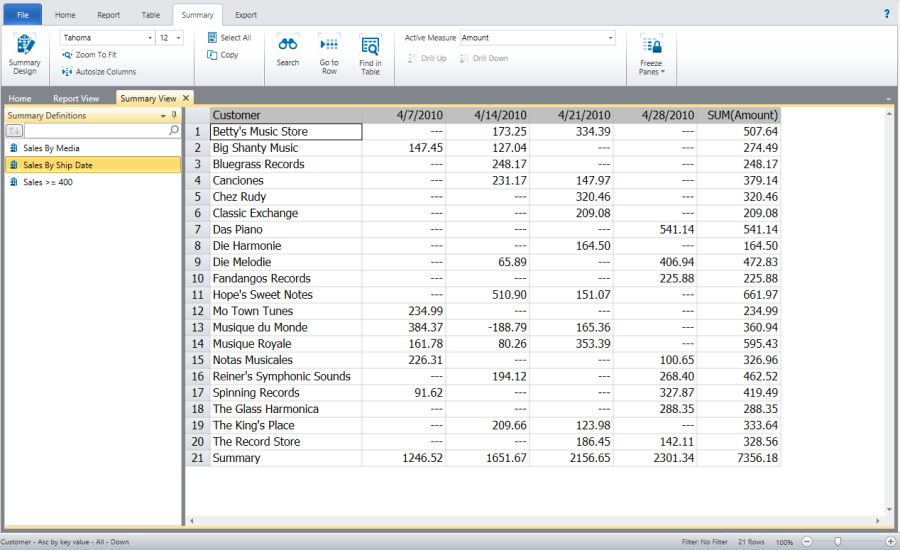
-
Go to Summary View.
-
Select a summary from the Summaries selector.
-
If you wish to view or edit summary fields, do one of the following:
-
If you wish to view or edit all fields, click Summary Design > All Fields.
-
If you wish to view or edit just keys, items, or measures, select Keys, Items, or Measures respectively from the Summary Design ribbon.
-
© 2024 Altair Engineering Inc. All Rights Reserved.