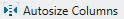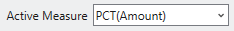|
Button
|
Description
|
 |
Launches the Summary Design window.
|
 |
Sets the font and font size to apply to the summary.
|
 |
Zooms and fits the contents of the summary to the screen.
|
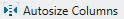 |
Automatically sizes the columns of the summaries to the screen.
|
 |
Selects all of the data in the summary.
|
 |
Copies the data in the summary to the clipboard.
|
 |
Activates the search bar so that you can find specific data in your summary.
|
 |
Displays the Go To dialog, which will enable you to go to a specific row in the summary.
|
 |
Shows where a particular line in a report is located in Table View.
|
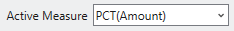 |
Specifies the active measure in an across-key summary.
|
 |
Drills up (i.e., reduces the level of detail) a summary.
|
 |
Drills down (i.e., increases the level of detail) a summary.
|
 |
Freezes rows and/or columns so that their contents continue to display on screen even when scrolling to the end of a summary.
|