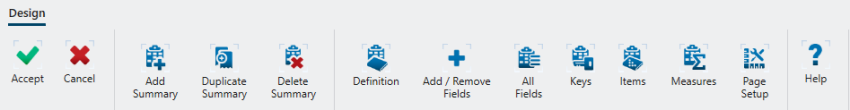|
Button
|
Description
|
 |
Saves the specified settings and closes the Summary Design window.
|
 |
Discards the specified settings and closes the Summary Design window.
|
 |
Adds a new summary
|
 |
Duplicates a selected summary.
|
 |
Deletes a selected summary.
|
 |
Launches the Summary Properties Definition window, which will allow you to add or modify an existing summary definition.
|
 |
Displays a list of fields from which you can select key, item, and measure fields for your summary.
|
 |
Displays a list of the fields applied to a selected summary as well as their properties, which you can modify as necessary.
|
 |
Displays the key fields applied to a selected summary as well as their properties, which you can modify as necessary.
|
 |
Displays the item fields applied to a selected summary as well as their properties, which you can modify as necessary.
|
 |
Displays the measure fields applied to a selected summary as well as their properties, which you can modify as necessary.
|
 |
Launches the Page Setup window, which you can use to configure print settings for your summary.
|
 |
Launches the Monarch Help file.
|