Validating Password(s)
This option allows to re-enter a new password.
This option displays if Data Prep Studio detects that the source's password was changed between the time data was loaded and then refreshed.
-
On the Prepare Window, click on the drop-down icon located to the right of the table you would like to refresh.

A menu showing table information as well as other action buttons displays.
-
Select Refresh Data from Source.
If your source is password-protected and the password was changed after the source was loaded, your table will become blank when you refresh.
-
Select Validate Password(s):
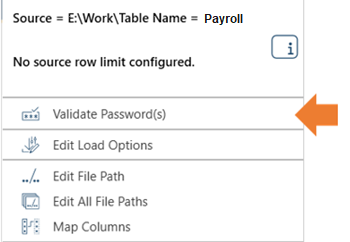
-
Enter the new password.
Data Prep Studio will reload the data and refresh what is displayed on the table.
Related Links
© 2025 Altair Engineering Inc. All Rights Reserved.