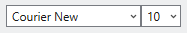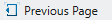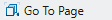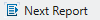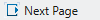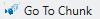|
Button
|
Description
|
 |
Launches the Report Design window.
|
 |
Quickly autodefines a complete set of templates for an open report.
|
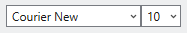 |
Sets the font and font size to apply to open reports.
|
 |
Automatically zooms and fits the contents of reports to the screen.
|
 |
Applies greenbar to the report.
|
 |
Selects all of the contents of the report.
|
 |
Copies selected text in the report.
|
 |
Launches a panel that you can use to search for specific details in your report.
|
 |
Displays the row in the table in which details from the selected line have been placed.
|
 |
Displays the previous report in a set of open reports.
|
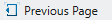 |
Displays the previous page of an open report.
|
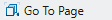 |
Displays the specified page.
|
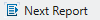 |
Displays the next report in a set of open reports.
|
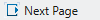 |
Displays the next page of an open report.
|
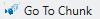 |
Launches a dialog that will allow you to go to a specific chunk, if chunking options have been set.
|
 |
Allows you to add and manage bookmarks.
|
 |
Allows you to add and manage a Report Index.
|
 |
Specifies PDF/XPS import options
|
 |
Specifies chunking options for all open reports.
|