Assigning the Shoulder
Use the Shoulder tool to create or select a shoulder.
Creating the Shoulder
Create and edit a virtual shoulder.
-
From the Friction Stir Welding ribbon, click the
Shoulder icon.

The shoulder context is enabled and a default shoulder is created on top of the pin. -
Modify the shoulder geometry with the microdialog.
Update the dimensions to automatically update the pin geometry, and select the Material for the shoulder from the tool materials that you specified using the Materials tool.
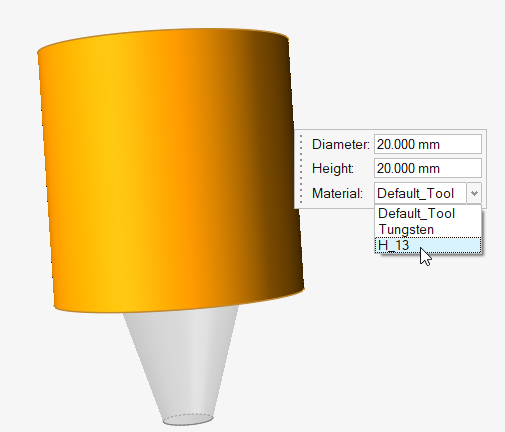
- Right-click and mouse through the check mark to exit, or double-right-click.
Selecting the Shoulder
Identify a shoulder that you've designed in a CAD tool and imported.
-
From the Friction Stir Welding ribbon, click the
satellite icon on the Shoulder tool.

-
Select the shoulder geometry.
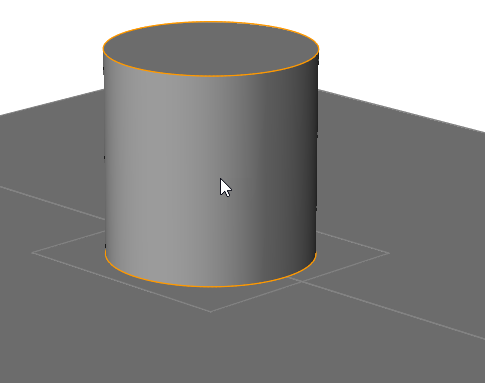
-
In the microdialog, select the Material for the shoulder from
the tool materials that you specified using the Materials tool.
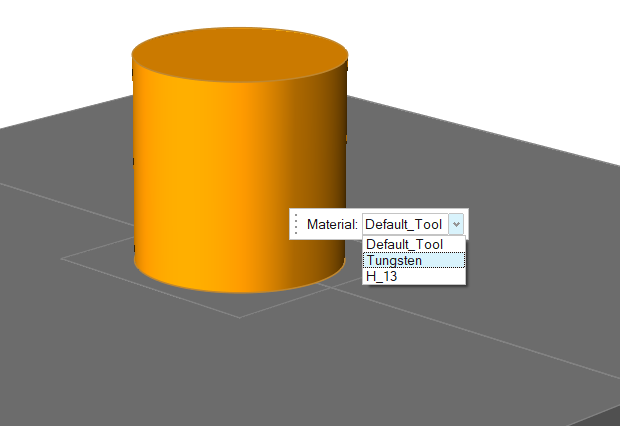
- Right-click and mouse through the check mark to exit, or double-right-click.