Altair® CoPilot™
AI assistant for Altair HyperWorks.
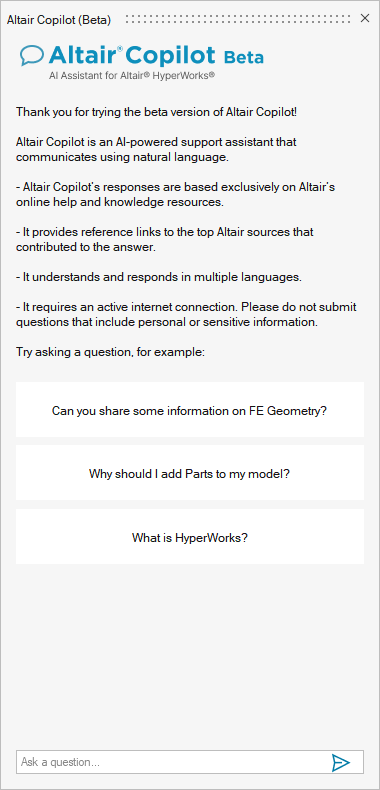
Start Altair CoPilot
- In the upper-right corner of the application window, click
Altair CoPilot
 , or click .
, or click . - In the Ask a question field, enter a question and press Enter or click the
Send button
 to submit it.Tip:
to submit it.Tip:- Altair CoPilot keeps track of the current and last question, so when you ask a follow-up question, you can assume it remembers the last question and response. For example, after asking How do I create a lofted surface?, Altair CoPilot understands this type of follow-up question: That’s great, but can I retain only intersecting points?
- If Altair CoPilot is unable to answer your question, try rewording the question using more general terms. For example saying "rigids" or “RBEs” will yield better results than "spiders."
- To use Altair CoPilot's scripting
capabilities (beta), add the #script or
/script keyword anywhere in your
question to get a script-based answer.
For example, if you enter #script create a dialog with OK and Cancel buttons, Altair CoPilot will display Python code that you can use to create a dialog with OK and Cancel buttons.
- To remove a question from your history, click Clear
question from history
 .
.
- To hide the chat interface, click Altair CoPilot
 . Click it again to return to your
questions.
. Click it again to return to your
questions. - Drag or double-click the window header to undock or reposition the window to
another location within the application.
Figure 2. 
Knowledge Resources
In contrast with other AI chat solutions, the hallucination phenomenon—where the AI invents non-existent answers—is vastly minimized due to its constrained context approach. However, it can still retrieve an incorrect answer or fail to find the answer, depending on the specific qualities of the question and Altair’s own documentation sources.
The list of topics from which answers are retrieved is automatically narrowed based on the active application and solver profile. For example, if you are using HyperMesh with the OptiStruct profile, Altair CoPilot only provides answers related to either HyperMesh or OptiStruct.
- Desktop applications:
- HyperMesh
- HyperMesh CFD
- HyperView
- HyperGraph
- MotionView
- HyperMesh NVH
- HyperLife
- Altair
Inspire applications:
- Inspire
- Inspire Motion
- Inspire Cast
- Inspire Extrude
- Inspire Form
- Compose
- SimLab
- Solvers and solver profiles:
- OptiStruct
- Radioss
- MotionSolve
- AcuSolve
- SimSolid