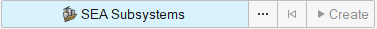Create and Edit a Semi Infinite Fluid (SIF)
An acoustic element represents the infinite propagation medium for an exterior radiation scenario/problem. It can be attached to multiple acoustic subsystems to transfer the energy. The acoustic connections automatically consider the propagating surface area for connections. This element automatically creates semi-infinite acoustic space and connects the exterior-most acoustic space that you select.
-
From the Model ribbon, click the tool.
Figure 1. 
-
Create SIF.
- A Semi-infinite Acoustic Space 3D element is created with connecting acoustic space subsystems, which are selected in the previous step using the acoustic connections.
- The exterior surface of the acoustic space is considered for the acoustic connection's area.
-
Right-click SIF to edit the subsystem and update the parameters.
Figure 3. SIF element represented, along with its connections 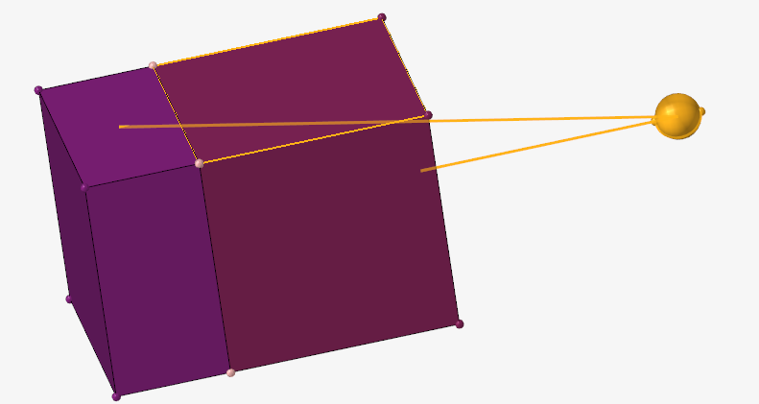
Figure 4. 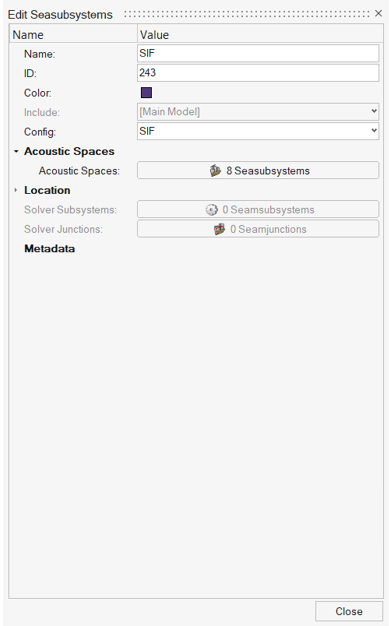
- Name
- Specify a unique name.
- Unique ID
- Specify a unique ID.
- Config
- The element type.
- Acoustic Spaces
- Specify the acoustic space to connect. Update the entities to add or remove.